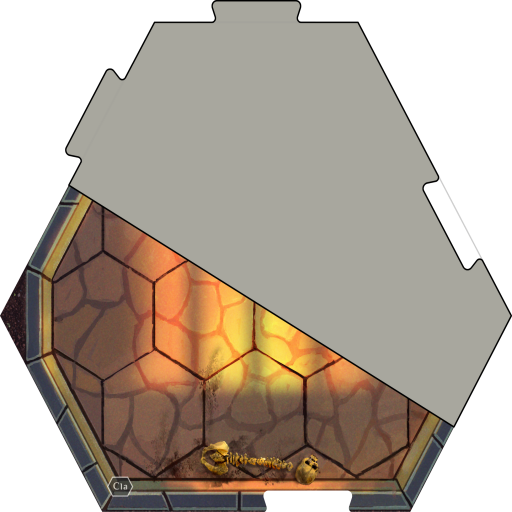IMLeagues
Play on PC with BlueStacks – the Android Gaming Platform, trusted by 500M+ gamers.
Page Modified on: March 13, 2022
Play IMLeagues on PC
Intramurals - Clubs - Fitness
What We Do For Participants:
IMLeagues makes playing intramurals, fitness, and club sports much more fun for participants by giving them access to a vast array of interactive features, essentially turning each participant into a fantasy player with lifetime stats, trophies, and achievements!
What We Do For Administrators:
Used by over 95% of collegiate intramural sports programs (and now fitness and club sports programs too!), IMLeagues gives recreation department staff the ability to set up sports leagues, schedule games, track players and statistics, run Greek life/group leagues, send mass notifications on cancellations, make changes from any internet connected computer, and more.
Play IMLeagues on PC. It’s easy to get started.
-
Download and install BlueStacks on your PC
-
Complete Google sign-in to access the Play Store, or do it later
-
Look for IMLeagues in the search bar at the top right corner
-
Click to install IMLeagues from the search results
-
Complete Google sign-in (if you skipped step 2) to install IMLeagues
-
Click the IMLeagues icon on the home screen to start playing