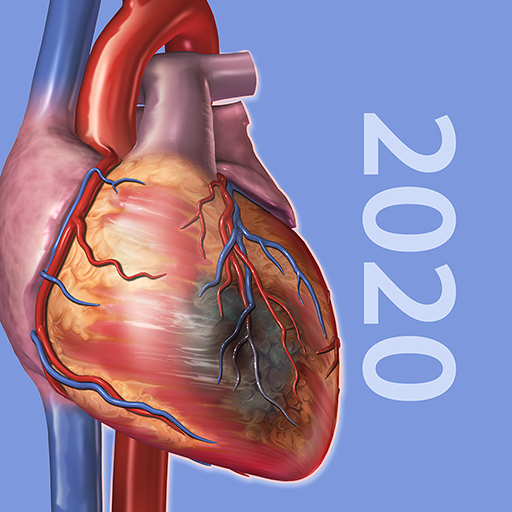AHA eBook Reader
Jogue no PC com BlueStacks - A Plataforma de Jogos Android, confiada por mais de 500 milhões de jogadores.
Página modificada em: 18 de outubro de 2019
Play AHA eBook Reader on PC
Please visit the AHA eBooks store website to shop for the digital versions of AHA books. After you have purchased your eBooks, you can download and read all your purchased AHA eBooks on this eBook Reader. You can log into this eBook reader using the same account information as your AHA eBooks website account.
How to add AHA eBooks to your AHA eBook Reader
1. Purchase your eBook in the AHA eBooks store
2. Open your AHA eBook Reader
3. Authorize your reader using your account information from the AHA eBooks store
4. Your Bookshelf will show all your purchased books available for download
5. Click on the item you want to download to your eBook Reader. Your download will start automatically.
6. After download is complete, click on that title to read your eBook on your mobile device.
With your AHA eBook Reader, you can
• Search in titles
• Sort by category
• Add bookmarks
• Change the font size
• Jump within the text between chapters
• Jump within text to figures, tables, references
• Preview other AHA eBooks
The American Heart Association is the nation’s oldest, largest voluntary organization devoted to fighting cardiovascular diseases and stroke
Jogue AHA eBook Reader no PC. É fácil começar.
-
Baixe e instale o BlueStacks no seu PC
-
Conclua o login do Google para acessar a Play Store ou faça isso mais tarde
-
Procure por AHA eBook Reader na barra de pesquisa no canto superior direito
-
Clique para instalar AHA eBook Reader a partir dos resultados da pesquisa
-
Conclua o login do Google (caso você pulou a etapa 2) para instalar o AHA eBook Reader
-
Clique no ícone do AHA eBook Reader na tela inicial para começar a jogar