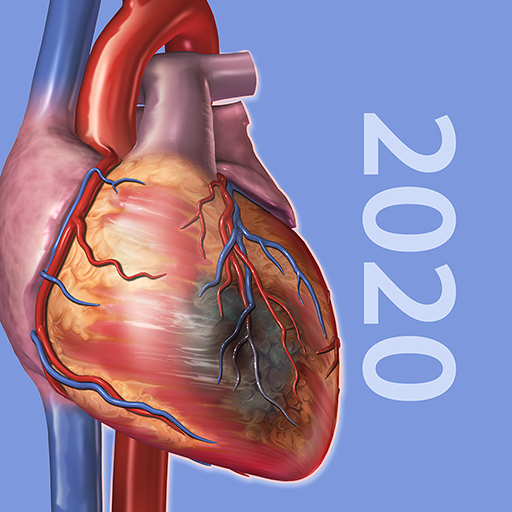AHA eBook Reader
เล่นบน PC ผ่าน BlueStacks - Android Gaming Platform ที่ได้รับความไว้วางใจจากเกมเมอร์ 500 ล้านคนทั่วโลก
Page Modified on: 18 ตุลาคม 2562
Play AHA eBook Reader on PC
Please visit the AHA eBooks store website to shop for the digital versions of AHA books. After you have purchased your eBooks, you can download and read all your purchased AHA eBooks on this eBook Reader. You can log into this eBook reader using the same account information as your AHA eBooks website account.
How to add AHA eBooks to your AHA eBook Reader
1. Purchase your eBook in the AHA eBooks store
2. Open your AHA eBook Reader
3. Authorize your reader using your account information from the AHA eBooks store
4. Your Bookshelf will show all your purchased books available for download
5. Click on the item you want to download to your eBook Reader. Your download will start automatically.
6. After download is complete, click on that title to read your eBook on your mobile device.
With your AHA eBook Reader, you can
• Search in titles
• Sort by category
• Add bookmarks
• Change the font size
• Jump within the text between chapters
• Jump within text to figures, tables, references
• Preview other AHA eBooks
The American Heart Association is the nation’s oldest, largest voluntary organization devoted to fighting cardiovascular diseases and stroke
เล่น AHA eBook Reader บน PC ได้ง่ายกว่า
-
ดาวน์โหลดและติดตั้ง BlueStacks บน PC ของคุณ
-
ลงชื่อเข้าใช้แอคเคาท์ Google เพื่อเข้าสู่ Play Store หรือทำในภายหลัง
-
ค้นหา AHA eBook Reader ในช่องค้นหาด้านขวาบนของโปรแกรม
-
คลิกเพื่อติดตั้ง AHA eBook Reader จากผลการค้นหา
-
ลงชื่อเข้าใช้บัญชี Google Account (หากยังไม่ได้ทำในขั้นที่ 2) เพื่อติดตั้ง AHA eBook Reader
-
คลิกที่ไอคอน AHA eBook Reader ในหน้าจอเพื่อเริ่มเล่น