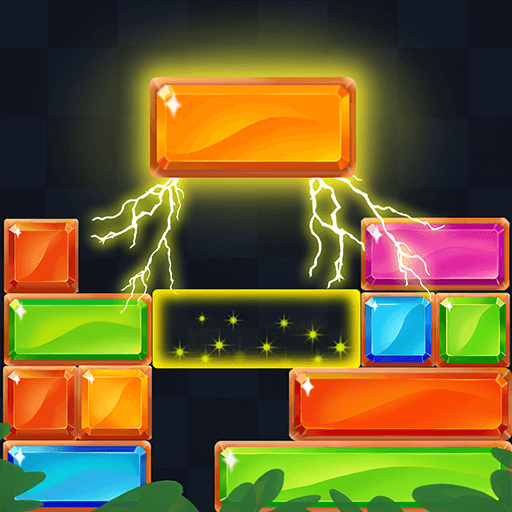Impostor Adventure
Mainkan di PC dengan BlueStacks – platform Game-Game Android, dipercaya oleh lebih dari 500 juta gamer.
Halaman Dimodifikasi Aktif: 20 April 2022
Play Impostor Adventure on PC
How to play
- Use buttons to run, jump and throwing knife explore the spaceship.
- Travel across dangerous room, machinery base, etc.
- Collect coins, gold, acceleration props to help you defeat the Monster and imposter!
Download Impostor Adventure and play it now to help you remember your own intense childhood.
Mainkan Impostor Adventure di PC Mudah saja memulainya.
-
Unduh dan pasang BlueStacks di PC kamu
-
Selesaikan proses masuk Google untuk mengakses Playstore atau lakukan nanti
-
Cari Impostor Adventure di bilah pencarian di pojok kanan atas
-
Klik untuk menginstal Impostor Adventure dari hasil pencarian
-
Selesaikan proses masuk Google (jika kamu melewati langkah 2) untuk menginstal Impostor Adventure
-
Klik ikon Impostor Adventure di layar home untuk membuka gamenya