
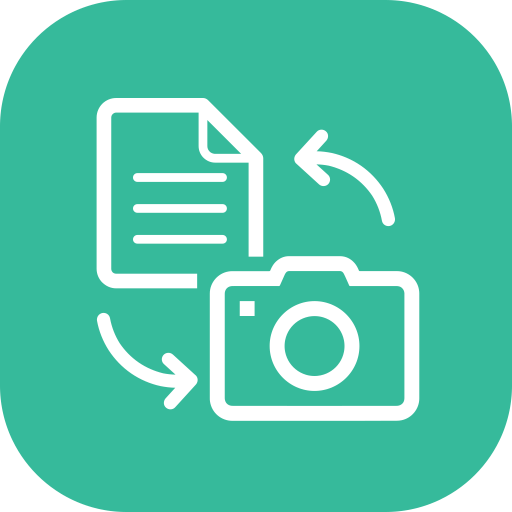
Ace Scanner (OCR) et traducteur
Jouez sur PC avec BlueStacks - la plate-forme de jeu Android, approuvée par + 500M de joueurs.
Page Modifiée le: 12 août 2018
Play Ace Scanner (OCR) & Translator on PC
More than 100 languages supported.
*Free trail of 6 images and/or 12 translations.*
[Uses]
1. Travel: Translate sign boards, menus while traveling.
2. Work: Convert office/government documents to text and then share over email, or translate it to a language you understand.
3. Study: Convert documents to shareable text.
4. Learn: Image to text translation helps in learning languages.
Usage of deep learning OCR technology, makes this app more accurate than competitors - try it yourself ;)
Note: App needs internet connection. Handwriting recognition isn't supported.
Standard Google Play refund policies apply (that is, currently, refunds are accepted within 48 hours of purchase*).
* could be changed by Google in the future
Jouez à Ace Scanner (OCR) et traducteur sur PC. C'est facile de commencer.
-
Téléchargez et installez BlueStacks sur votre PC
-
Connectez-vous à Google pour accéder au Play Store ou faites-le plus tard
-
Recherchez Ace Scanner (OCR) et traducteur dans la barre de recherche dans le coin supérieur droit
-
Cliquez pour installer Ace Scanner (OCR) et traducteur à partir des résultats de la recherche
-
Connectez-vous à Google (si vous avez ignoré l'étape 2) pour installer Ace Scanner (OCR) et traducteur
-
Cliquez sur l'icône Ace Scanner (OCR) et traducteur sur l'écran d'accueil pour commencer à jouer



