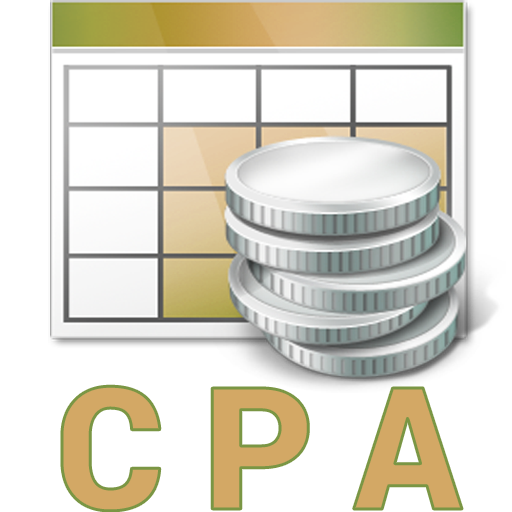CPA Exam Bank 2019 - CPAs Prep Review Edition
Jouez sur PC avec BlueStacks - la plate-forme de jeu Android, approuvée par + 500M de joueurs.
Page Modifiée le: 10 juillet 2019
Play CPA Exam Bank 2019 - CPAs Prep Review Edition on PC
Download NOW..!!
Categories:
1. Financial Accounting & Reporting
2. Auditing & Attestation
3. Business Environment & Concepts
4. Regulation
CPA exam prep app will help you acquire information that will help you pass cpa test with ease.
Key features:
• Two Study Modes: Flashcard and Practice Test
• Detailed Explanation for each question
• Feedback: Communicate with the CPA experts
CPA is a computer based examination which consist of four sections. It is organized by the AICPA and total time given for the complete test is 14 hours. The candidate can take each part individually in any sequence but all four parts must be completed within 18 month time span. There are different test components i.e. Multiple Choice Questions, Task based simulations and the Written communication tasks. To be authorized as a certified public accountant, all four parts of Uniform CPA examination must be passed. Each of the four parts of exam is graded from 0 to 99 using a rigorous scoring structure and the passing score is 75.
ImpTrax Corporation is not affiliated with CPA®.
Jouez à CPA Exam Bank 2019 - CPAs Prep Review Edition sur PC. C'est facile de commencer.
-
Téléchargez et installez BlueStacks sur votre PC
-
Connectez-vous à Google pour accéder au Play Store ou faites-le plus tard
-
Recherchez CPA Exam Bank 2019 - CPAs Prep Review Edition dans la barre de recherche dans le coin supérieur droit
-
Cliquez pour installer CPA Exam Bank 2019 - CPAs Prep Review Edition à partir des résultats de la recherche
-
Connectez-vous à Google (si vous avez ignoré l'étape 2) pour installer CPA Exam Bank 2019 - CPAs Prep Review Edition
-
Cliquez sur l'icône CPA Exam Bank 2019 - CPAs Prep Review Edition sur l'écran d'accueil pour commencer à jouer