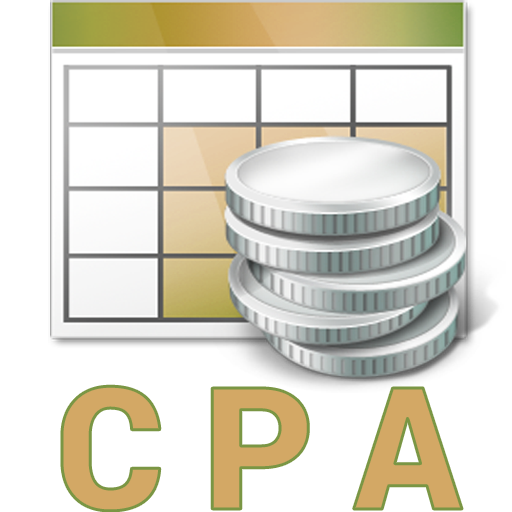CPA Exam Bank 2019 - CPAs Prep Review Edition
Graj na PC z BlueStacks – Platforma gamingowa Android, która uzyskała zaufanie ponad 500 milionów graczy!
Strona zmodyfikowana w dniu: 10 lipca 2019
Play CPA Exam Bank 2019 - CPAs Prep Review Edition on PC
Download NOW..!!
Categories:
1. Financial Accounting & Reporting
2. Auditing & Attestation
3. Business Environment & Concepts
4. Regulation
CPA exam prep app will help you acquire information that will help you pass cpa test with ease.
Key features:
• Two Study Modes: Flashcard and Practice Test
• Detailed Explanation for each question
• Feedback: Communicate with the CPA experts
CPA is a computer based examination which consist of four sections. It is organized by the AICPA and total time given for the complete test is 14 hours. The candidate can take each part individually in any sequence but all four parts must be completed within 18 month time span. There are different test components i.e. Multiple Choice Questions, Task based simulations and the Written communication tasks. To be authorized as a certified public accountant, all four parts of Uniform CPA examination must be passed. Each of the four parts of exam is graded from 0 to 99 using a rigorous scoring structure and the passing score is 75.
ImpTrax Corporation is not affiliated with CPA®.
Zagraj w CPA Exam Bank 2019 - CPAs Prep Review Edition na PC. To takie proste.
-
Pobierz i zainstaluj BlueStacks na PC
-
Zakończ pomyślnie ustawienie Google, aby otrzymać dostęp do sklepu Play, albo zrób to później.
-
Wyszukaj CPA Exam Bank 2019 - CPAs Prep Review Edition w pasku wyszukiwania w prawym górnym rogu.
-
Kliknij, aby zainstalować CPA Exam Bank 2019 - CPAs Prep Review Edition z wyników wyszukiwania
-
Ukończ pomyślnie rejestrację Google (jeśli krok 2 został pominięty) aby zainstalować CPA Exam Bank 2019 - CPAs Prep Review Edition
-
Klinij w ikonę CPA Exam Bank 2019 - CPAs Prep Review Edition na ekranie startowym, aby zacząć grę