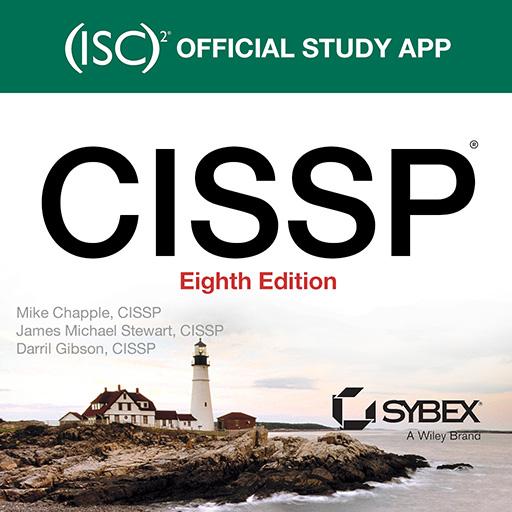CISSP Practice Exam 2019 CBK-5
Play on PC with BlueStacks – the Android Gaming Platform, trusted by 500M+ gamers.
Page Modified on: July 8, 2019
Play CISSP Practice Exam 2019 CBK-5 on PC
Download NOW..!!
Categories:
1. Software Development Security
2. Asset Security
3. Security & Risk Management
4. Security Engineering
5. Communication & Network Security
6. Identity & Access Management
7. Security Assessment & Testing
8. Security Operations
CISSP exam prep app will help you acquire information that will help you pass CISSP test with ease.
Key features:
• Two Study Modes: Flashcard and Practice Test
• Detailed Explanation for each question
• Feedback: Communicate with the CISSP experts
The CISSP exam tests the candidate’s capability in 8 different sections of CISSP CBK. The maximum time given to complete the exam is 6 hours. The test includes total 250 questions which includes the multiple choice questions and advanced innovative questions. The passing grade for the exam is 700 out of 1000 points. The exam is taken in multiple languages: English, French, German, Portuguese, Spanish, Japanese, Simplified Chinese, Korean, Visually impaired. The candidate can choose the language while registering for the exam. To get more information, download CISSP brochure from the official website.
ImpTrax Corporation is not affiliated with CISSP®.
Play CISSP Practice Exam 2019 CBK-5 on PC. It’s easy to get started.
-
Download and install BlueStacks on your PC
-
Complete Google sign-in to access the Play Store, or do it later
-
Look for CISSP Practice Exam 2019 CBK-5 in the search bar at the top right corner
-
Click to install CISSP Practice Exam 2019 CBK-5 from the search results
-
Complete Google sign-in (if you skipped step 2) to install CISSP Practice Exam 2019 CBK-5
-
Click the CISSP Practice Exam 2019 CBK-5 icon on the home screen to start playing