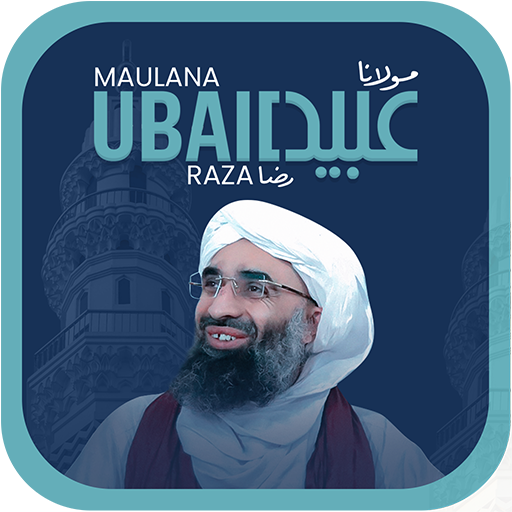このページには広告が含まれます

Subh e Baharan
書籍&参考書 | ImranApps
BlueStacksを使ってPCでプレイ - 5憶以上のユーザーが愛用している高機能Androidゲーミングプラットフォーム
Play Subh e Baharan on PC
This book includes superb knowledge of topics like
» The night superior than Shab-e-Qadr
» Eid of Eids
» Celebrate Milad enthusiastically
» The family that used to celebrate Milad
» Reward of celebrating Milad
» Dawat-e-Islami and Milad
» Intentions about celebrating Milad
» And Many More
Languages:
Arabic, Bengali, Chinese, Creole, Danish, Dutch, English, French, German, Gujarati, Hindi, Indonesian, Italian, Kannada, Luganda, Norwegian, Pashto, Portuguese, Roman Urdu, Russian, Sindhi, Sinhala, Spanish, Swahili, Tamil, Telugu, Turkish and Urdu.
Contact at: imranapps26@gmail.com
» The night superior than Shab-e-Qadr
» Eid of Eids
» Celebrate Milad enthusiastically
» The family that used to celebrate Milad
» Reward of celebrating Milad
» Dawat-e-Islami and Milad
» Intentions about celebrating Milad
» And Many More
Languages:
Arabic, Bengali, Chinese, Creole, Danish, Dutch, English, French, German, Gujarati, Hindi, Indonesian, Italian, Kannada, Luganda, Norwegian, Pashto, Portuguese, Roman Urdu, Russian, Sindhi, Sinhala, Spanish, Swahili, Tamil, Telugu, Turkish and Urdu.
Contact at: imranapps26@gmail.com
Subh e BaharanをPCでプレイ
-
BlueStacksをダウンロードしてPCにインストールします。
-
GoogleにサインインしてGoogle Play ストアにアクセスします。(こちらの操作は後で行っても問題ありません)
-
右上の検索バーにSubh e Baharanを入力して検索します。
-
クリックして検索結果からSubh e Baharanをインストールします。
-
Googleサインインを完了してSubh e Baharanをインストールします。※手順2を飛ばしていた場合
-
ホーム画面にてSubh e Baharanのアイコンをクリックしてアプリを起動します。