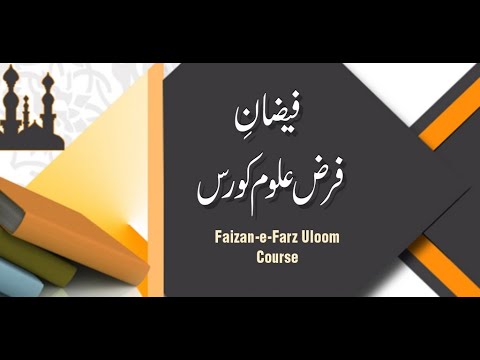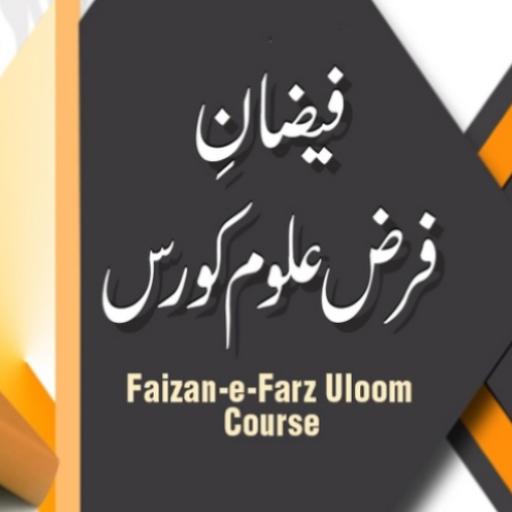
Faizan e Farz Uloom Course
Play on PC with BlueStacks – the Android Gaming Platform, trusted by 500M+ gamers.
Page Modified on: January 28, 2022
Play Faizan e Farz Uloom Course on PC
These speeches are also available on official website of Dawateislami; www.dawateislami.net
Please note that ImranApps team is solely responsible for all kind of working of this app, so if there is anything bad in this app (like bug or error) kindly report us on the below given email address.
Key features:
» 95 Sunnah Inspired Speeches, some of them;
~ Allah, Ambiya, Sahaba, Auliya kay Baray mein Aqaid
~ Azan, Tayammum, Wuzu, Ghusul, Namaz kay Masail
~ Shirkat Shirakat, Mudarbat, Khareed o Farokht, Ijara kay Ahkam
~ Attiyat, Zakat, Hajj, Umra, Wirasat, Wasiyat kay Masail etc.
» Tap on audio or video tab to play as;
~ Streaming: if media is not downloaded yet.
~ Offline: if media is downloaded and saved on SD card.
» User friendly interface.
imranapps26@gmail.com
Play Faizan e Farz Uloom Course on PC. It’s easy to get started.
-
Download and install BlueStacks on your PC
-
Complete Google sign-in to access the Play Store, or do it later
-
Look for Faizan e Farz Uloom Course in the search bar at the top right corner
-
Click to install Faizan e Farz Uloom Course from the search results
-
Complete Google sign-in (if you skipped step 2) to install Faizan e Farz Uloom Course
-
Click the Faizan e Farz Uloom Course icon on the home screen to start playing