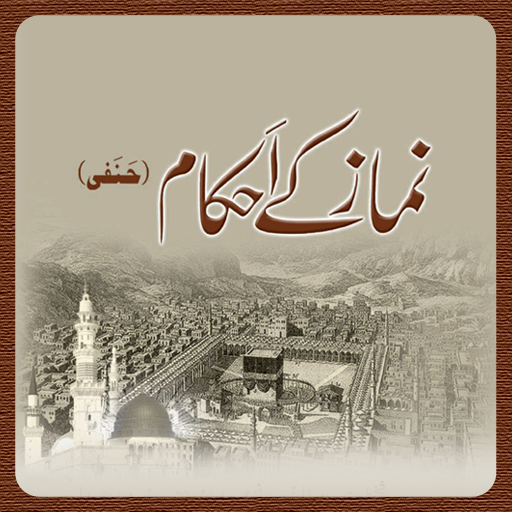Faizan e Farz Uloom Course
Gioca su PC con BlueStacks: la piattaforma di gioco Android, considerata affidabile da oltre 500 milioni di giocatori.
Pagina modificata il: 2 gennaio 2019
Play Faizan e Farz Uloom Course on PC
These speeches are also available on official website of Dawateislami; www.dawateislami.net
Please note that ImranApps team is solely responsible for all kind of working of this app, so if there is anything bad in this app (like bug or error) kindly report us on the below given email address.
Key features:
» 95 Sunnah Inspired Speeches, some of them;
~ Allah, Ambiya, Sahaba, Auliya kay Baray mein Aqaid
~ Azan, Tayammum, Wuzu, Ghusul, Namaz kay Masail
~ Shirkat Shirakat, Mudarbat, Khareed o Farokht, Ijara kay Ahkam
~ Attiyat, Zakat, Hajj, Umra, Wirasat, Wasiyat kay Masail etc.
» Tap on audio or video tab to play as;
~ Streaming: if media is not downloaded yet.
~ Offline: if media is downloaded and saved on SD card.
» User friendly interface.
imranapps26@gmail.com
Gioca Faizan e Farz Uloom Course su PC. È facile iniziare.
-
Scarica e installa BlueStacks sul tuo PC
-
Completa l'accesso a Google per accedere al Play Store o eseguilo in un secondo momento
-
Cerca Faizan e Farz Uloom Course nella barra di ricerca nell'angolo in alto a destra
-
Fai clic per installare Faizan e Farz Uloom Course dai risultati della ricerca
-
Completa l'accesso a Google (se hai saltato il passaggio 2) per installare Faizan e Farz Uloom Course
-
Fai clic sull'icona Faizan e Farz Uloom Course nella schermata principale per iniziare a giocare