
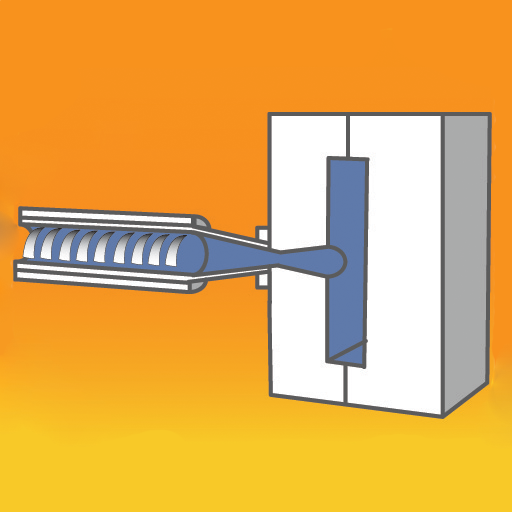
iMoulder Scientific Plastic injection Molding tool
Chơi trên PC với BlueStacks - Nền tảng chơi game Android, được hơn 500 triệu game thủ tin tưởng.
Trang đã được sửa đổi vào: 14 tháng 5, 2019
Play iMoulder Scientific Plastic injection Molding tool on PC
Applauded by many plastics industry professionals and with over 50,000 users Worldwide, i-Moulder is regarded as essential app for the plastics professional.
What’s New? "Gate Shear Rate"
i-Moulder user interface and basic features have been updated and expanded including extra material descriptions, overhaul of the trade names database and addition of 12 really handy injection molding calculations and 14 industry standard unit conversions.
What is included?
•Injection molding Troubleshooter
•Polymer / Plastic Materials Information
•Plastic Manufacturer & Trade Name database
•Essential Injection Molding Tools & Calculations ($)
•Metric & Imperial / English units and conversions
•No internet access required
•Really handy molding application
iMoulder contains a comprehensive database of plastic materials, solutions, molding calculations and general knowledge in a really handy stand alone package. .
Base level iMoulder app is FREE. Clients can now upgrade to access “TOOLS” via “in app purchase”. The Tools Menu is comprehensive range of injection molding calculations and unit conversion tables that are truly in the palm of your hand.
Base level i-Moulder includes three main areas:
•1/ MATERIALS PROCESS GUIDE
The Materials Guide contains generic processing information for a range of common injection moulding materials.
•2/ INJECTION MOULDING SOLUTIONS GUIDE
The Injection Moulding Solutions Guide contains helpful solutions to common injection moulding problems.
•3/ MATERIALS SEARCH
The Materials Search facility is a comprehensive database of common polymer grade names, polymer generic name and manufacturers details.
•4/ TOOLS & UNIT CONVERSION ( access via “in app purchase”.)
A comprehensive range of injection moulding calculations and unit conversions.
1/ Part Weight
2/ Material Consumption
3/ Production Rate
4/ Gate Shear Rate 1/sec
5/ Production Time
6/ Shot Size Vs Machine Capacity
7/ Additive Percentage
8/ Residence time
9/ Actual Shrinkage
10/ Package contents
11/ Screw Speed
12/ Clamp Force Calculation
13/ Industry Standard Conversion Conversion Formula: Temperature, Length, Area, Volume, Density, Weight, Izod Energy, Pressure, Strength, Modulus, Dielectric strength, Thermal Expansion, Thermal Conductivity, Specific Heat.
ABOUT i-Moulder
i-Moulder was developed by injection moulding engineer and Moldflow expert Keith Hague.
i-Moulder is designed to provide quick access to injection moulding knowledge while on the move, in meetings, overseas or on the shop floor and is aimed at molding professionals, toolmakers and product designers.
To find out more visit: www.imtechdesign.com
Moldflow Gold Certified Consulting Partner
Tags: injection mold, molding, plastic, mould, moulder, polymer, tool, die, tool, moulding, molder, engineer, conversion tables, unit convert, Formula, calculate, moldflow, polymer flow, product design, tool designers
Chơi iMoulder Scientific Plastic injection Molding tool trên PC. Rất dễ để bắt đầu
-
Tải và cài đặt BlueStacks trên máy của bạn
-
Hoàn tất đăng nhập vào Google để đến PlayStore, hoặc thực hiện sau
-
Tìm iMoulder Scientific Plastic injection Molding tool trên thanh tìm kiếm ở góc phải màn hình
-
Nhấn vào để cài đặt iMoulder Scientific Plastic injection Molding tool trong danh sách kết quả tìm kiếm
-
Hoàn tất đăng nhập Google (nếu bạn chưa làm bước 2) để cài đặt iMoulder Scientific Plastic injection Molding tool
-
Nhấn vào icon iMoulder Scientific Plastic injection Molding tool tại màn hình chính để bắt đầu chơi



