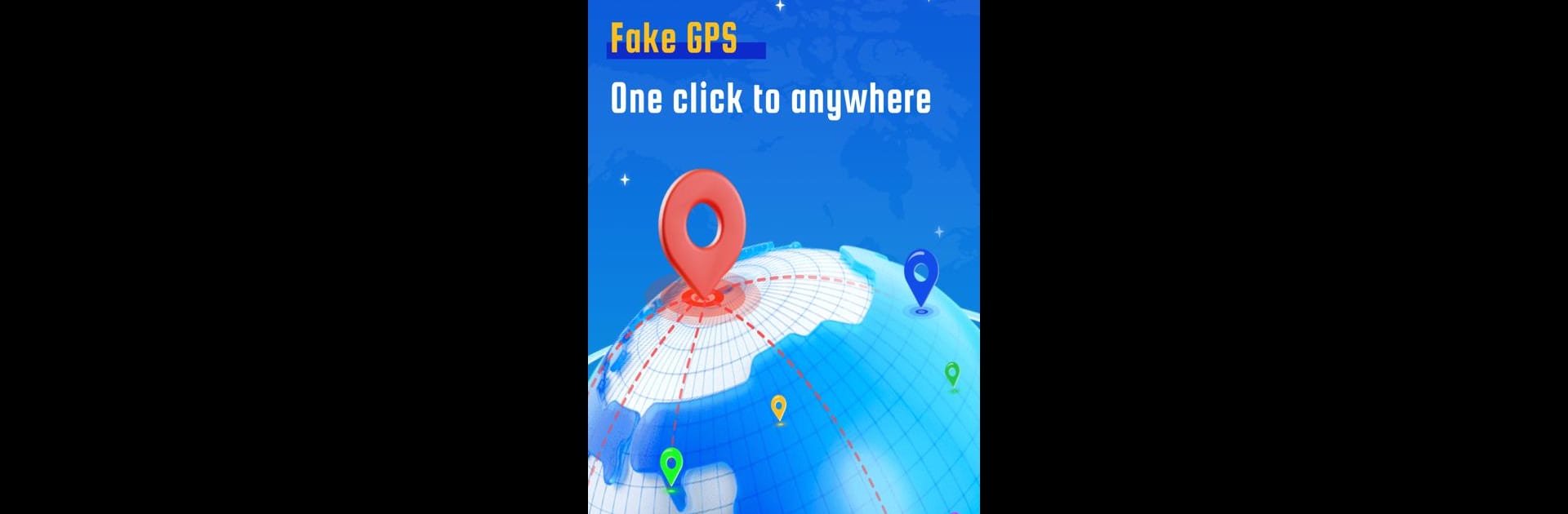

Fake GPS Go、位置情報 偽装 - AnyTo
BlueStacksを使ってPCでプレイ - 5憶以上のユーザーが愛用している高機能Androidゲーミングプラットフォーム
Run Fake Location Spoofer - AnyTo on PC or Mac
Why limit yourself to your small screen on the phone? Run Fake Location Spoofer – AnyTo, an app by Shenzhen iMyfone Technology Co., Ltd., best experienced on your PC or Mac with BlueStacks, the world’s #1 Android emulator.
About the App
Fake Location Spoofer – AnyTo is the ultimate tool for those who want to change their GPS location instantly on their iOS and Android devices. Developed by Shenzhen iMyfone Technology Co., Ltd., this handy app lets you explore virtual locations with just a click.
App Features
-
360° Joystick Mode
Simulate GPS movement in any direction with a real-time marching experience. -
Game Mode
Enjoy location-based games from anywhere without being tied to a single spot. -
Teleport Mode
Instantly change your GPS location to any global destination, no jailbreak needed. -
Multi-spot and Two-spot Mode
Plan and simulate routes by setting multiple spots or just the start and end points. -
Privacy Protection
Safeguard your location data while ensuring personal privacy. -
Seamless After-sales Service
Quality service with a direct line to customer support, plus a hassle-free refund policy if needed.
Easily spoof your location and enjoy privacy with Fake Location Spoofer – AnyTo on BlueStacks!
Fake GPS Go、位置情報 偽装 - AnyToをPCでプレイ
-
BlueStacksをダウンロードしてPCにインストールします。
-
GoogleにサインインしてGoogle Play ストアにアクセスします。(こちらの操作は後で行っても問題ありません)
-
右上の検索バーにFake GPS Go、位置情報 偽装 - AnyToを入力して検索します。
-
クリックして検索結果からFake GPS Go、位置情報 偽装 - AnyToをインストールします。
-
Googleサインインを完了してFake GPS Go、位置情報 偽装 - AnyToをインストールします。※手順2を飛ばしていた場合
-
ホーム画面にてFake GPS Go、位置情報 偽装 - AnyToのアイコンをクリックしてアプリを起動します。



