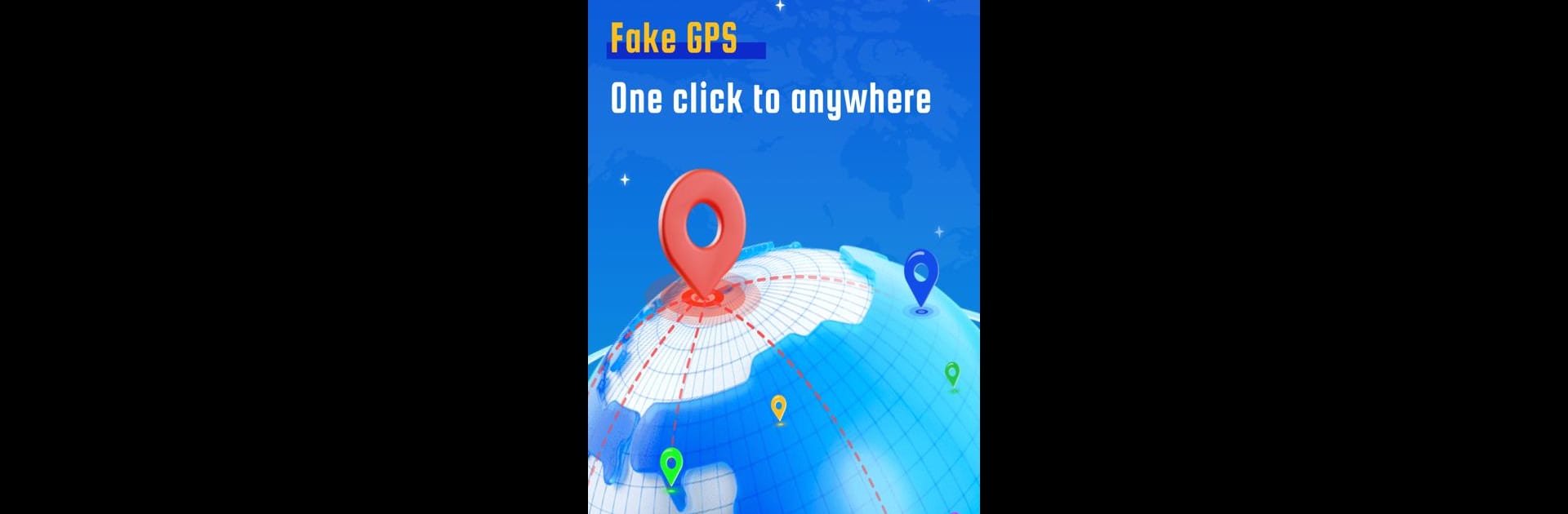

GPS Emulator - AnyTo
Graj na PC z BlueStacks – Platforma gamingowa Android, która uzyskała zaufanie ponad 500 milionów graczy!
Strona zmodyfikowana w dniu: 17 sty 2025
Run Fake Location Spoofer - AnyTo on PC or Mac
Why limit yourself to your small screen on the phone? Run Fake Location Spoofer – AnyTo, an app by Shenzhen iMyfone Technology Co., Ltd., best experienced on your PC or Mac with BlueStacks, the world’s #1 Android emulator.
About the App
Fake Location Spoofer – AnyTo is the ultimate tool for those who want to change their GPS location instantly on their iOS and Android devices. Developed by Shenzhen iMyfone Technology Co., Ltd., this handy app lets you explore virtual locations with just a click.
App Features
-
360° Joystick Mode
Simulate GPS movement in any direction with a real-time marching experience. -
Game Mode
Enjoy location-based games from anywhere without being tied to a single spot. -
Teleport Mode
Instantly change your GPS location to any global destination, no jailbreak needed. -
Multi-spot and Two-spot Mode
Plan and simulate routes by setting multiple spots or just the start and end points. -
Privacy Protection
Safeguard your location data while ensuring personal privacy. -
Seamless After-sales Service
Quality service with a direct line to customer support, plus a hassle-free refund policy if needed.
Easily spoof your location and enjoy privacy with Fake Location Spoofer – AnyTo on BlueStacks!
Zagraj w GPS Emulator - AnyTo na PC. To takie proste.
-
Pobierz i zainstaluj BlueStacks na PC
-
Zakończ pomyślnie ustawienie Google, aby otrzymać dostęp do sklepu Play, albo zrób to później.
-
Wyszukaj GPS Emulator - AnyTo w pasku wyszukiwania w prawym górnym rogu.
-
Kliknij, aby zainstalować GPS Emulator - AnyTo z wyników wyszukiwania
-
Ukończ pomyślnie rejestrację Google (jeśli krok 2 został pominięty) aby zainstalować GPS Emulator - AnyTo
-
Klinij w ikonę GPS Emulator - AnyTo na ekranie startowym, aby zacząć grę



