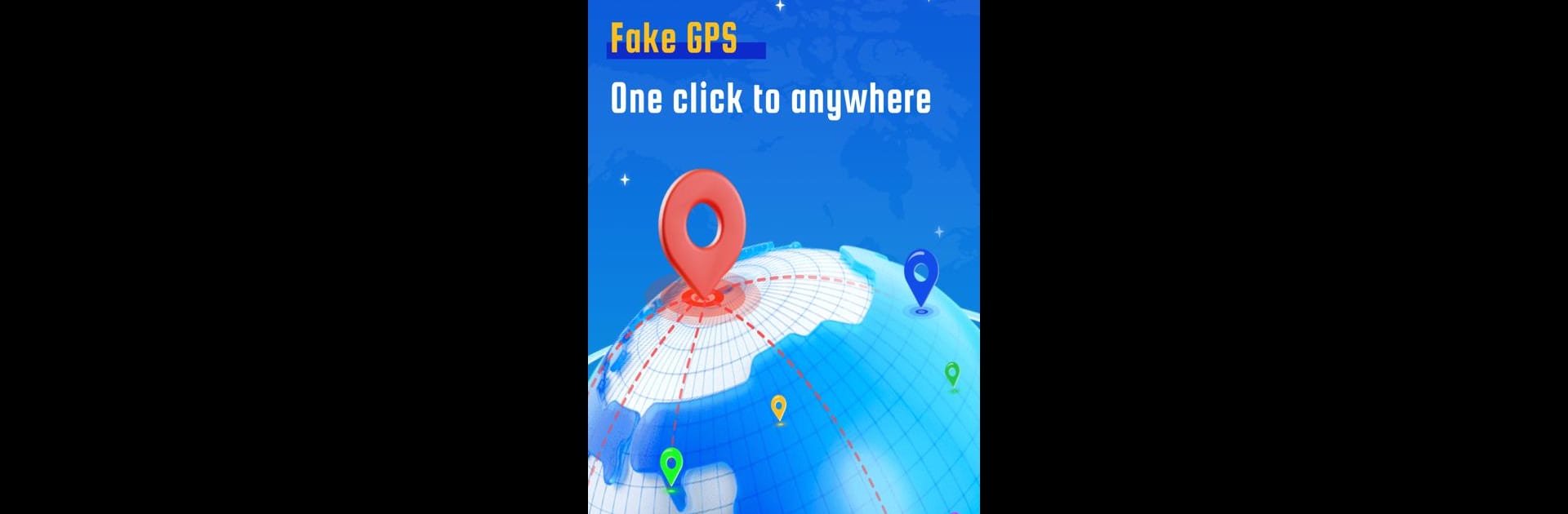

фейк GPS координаты - AnyTo
Играйте на ПК с BlueStacks – игровой платформе для приложений на Android. Нас выбирают более 500 млн. игроков.
Страница изменена: 17 янв. 2025 г.
Run Fake Location Spoofer - AnyTo on PC or Mac
Why limit yourself to your small screen on the phone? Run Fake Location Spoofer – AnyTo, an app by Shenzhen iMyfone Technology Co., Ltd., best experienced on your PC or Mac with BlueStacks, the world’s #1 Android emulator.
About the App
Fake Location Spoofer – AnyTo is the ultimate tool for those who want to change their GPS location instantly on their iOS and Android devices. Developed by Shenzhen iMyfone Technology Co., Ltd., this handy app lets you explore virtual locations with just a click.
App Features
-
360° Joystick Mode
Simulate GPS movement in any direction with a real-time marching experience. -
Game Mode
Enjoy location-based games from anywhere without being tied to a single spot. -
Teleport Mode
Instantly change your GPS location to any global destination, no jailbreak needed. -
Multi-spot and Two-spot Mode
Plan and simulate routes by setting multiple spots or just the start and end points. -
Privacy Protection
Safeguard your location data while ensuring personal privacy. -
Seamless After-sales Service
Quality service with a direct line to customer support, plus a hassle-free refund policy if needed.
Easily spoof your location and enjoy privacy with Fake Location Spoofer – AnyTo on BlueStacks!
Играйте в игру фейк GPS координаты - AnyTo на ПК. Это легко и просто.
-
Скачайте и установите BlueStacks на ПК.
-
Войдите в аккаунт Google, чтобы получить доступ к Google Play, или сделайте это позже.
-
В поле поиска, которое находится в правой части экрана, введите название игры – фейк GPS координаты - AnyTo.
-
Среди результатов поиска найдите игру фейк GPS координаты - AnyTo и нажмите на кнопку "Установить".
-
Завершите авторизацию в Google (если вы пропустили этот шаг в начале) и установите игру фейк GPS координаты - AnyTo.
-
Нажмите на ярлык игры фейк GPS координаты - AnyTo на главном экране, чтобы начать играть.



