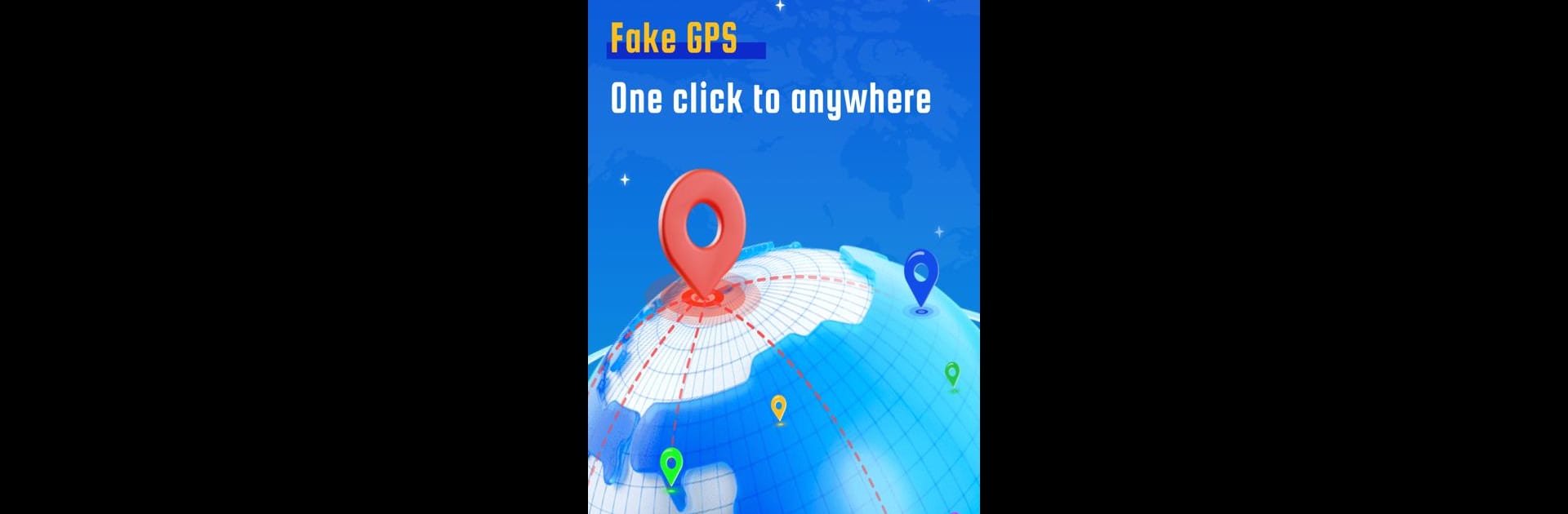

Fake Location Spoofer - AnyTo
Chơi trên PC với BlueStacks - Nền tảng chơi game Android, được hơn 500 triệu game thủ tin tưởng.
Trang đã được sửa đổi vào: 17 thg 1, 2025
Run Fake Location Spoofer - AnyTo on PC or Mac
Why limit yourself to your small screen on the phone? Run Fake Location Spoofer – AnyTo, an app by Shenzhen iMyfone Technology Co., Ltd., best experienced on your PC or Mac with BlueStacks, the world’s #1 Android emulator.
About the App
Fake Location Spoofer – AnyTo is the ultimate tool for those who want to change their GPS location instantly on their iOS and Android devices. Developed by Shenzhen iMyfone Technology Co., Ltd., this handy app lets you explore virtual locations with just a click.
App Features
-
360° Joystick Mode
Simulate GPS movement in any direction with a real-time marching experience. -
Game Mode
Enjoy location-based games from anywhere without being tied to a single spot. -
Teleport Mode
Instantly change your GPS location to any global destination, no jailbreak needed. -
Multi-spot and Two-spot Mode
Plan and simulate routes by setting multiple spots or just the start and end points. -
Privacy Protection
Safeguard your location data while ensuring personal privacy. -
Seamless After-sales Service
Quality service with a direct line to customer support, plus a hassle-free refund policy if needed.
Easily spoof your location and enjoy privacy with Fake Location Spoofer – AnyTo on BlueStacks!
Chơi Fake Location Spoofer - AnyTo trên PC. Rất dễ để bắt đầu
-
Tải và cài đặt BlueStacks trên máy của bạn
-
Hoàn tất đăng nhập vào Google để đến PlayStore, hoặc thực hiện sau
-
Tìm Fake Location Spoofer - AnyTo trên thanh tìm kiếm ở góc phải màn hình
-
Nhấn vào để cài đặt Fake Location Spoofer - AnyTo trong danh sách kết quả tìm kiếm
-
Hoàn tất đăng nhập Google (nếu bạn chưa làm bước 2) để cài đặt Fake Location Spoofer - AnyTo
-
Nhấn vào icon Fake Location Spoofer - AnyTo tại màn hình chính để bắt đầu chơi



