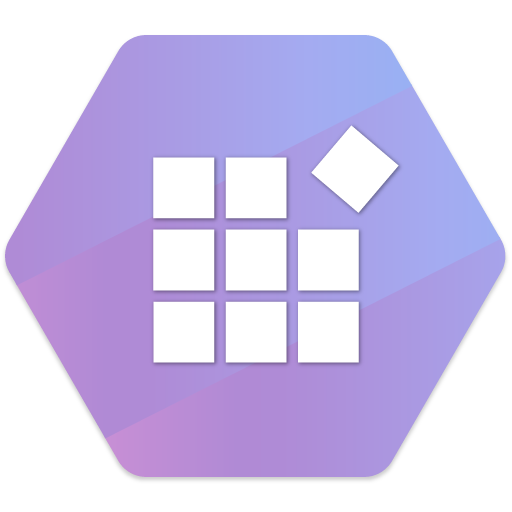LockWiper - Device Info&Unlock
Spiele auf dem PC mit BlueStacks - der Android-Gaming-Plattform, der über 500 Millionen Spieler vertrauen.
Seite geändert am: 02.04.2023
Play LockWiper - Device Info&Unlock on PC
📱Device info:
-System information:device model,version,Bluetooth;
-Screen information:size,pixel density,refresh rate;
-Battery information:voltage,temperature,Capacity.
🔏Unlock:
-Apple ID
-Google Lock
-Screen Password
-Screen Time Password
-Mobile Device Management
*This function needs to be used with the desktop program. You can use the computer to open the website to get the desktop program:
https://www.imyfone.com/remove-phone-lock/
https://www.imyfone.com/unlock-iphone-passcode/
EULA: https://www.imyfone.com/company/app-eula/
Privacy Policy: https://www.imyfone.com/company/privacy-policy-2018-05/
Auto-renewal Agreement: https://www.imyfone.com/company/auto-renewal/
If you have any suggestions or questions,please contact us by sending us an email:
lockwiperandroid@imyfone.com
Spiele LockWiper - Device Info&Unlock auf dem PC. Der Einstieg ist einfach.
-
Lade BlueStacks herunter und installiere es auf deinem PC
-
Schließe die Google-Anmeldung ab, um auf den Play Store zuzugreifen, oder mache es später
-
Suche in der Suchleiste oben rechts nach LockWiper - Device Info&Unlock
-
Klicke hier, um LockWiper - Device Info&Unlock aus den Suchergebnissen zu installieren
-
Schließe die Google-Anmeldung ab (wenn du Schritt 2 übersprungen hast), um LockWiper - Device Info&Unlock zu installieren.
-
Klicke auf dem Startbildschirm auf das LockWiper - Device Info&Unlock Symbol, um mit dem Spielen zu beginnen