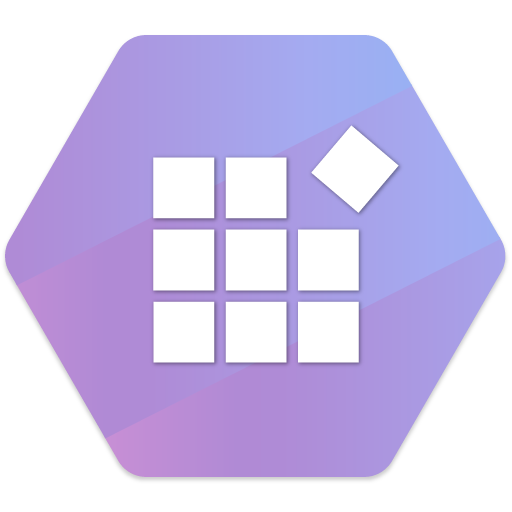LockWiper - Device Info&Unlock
เล่นบน PC ผ่าน BlueStacks - Android Gaming Platform ที่ได้รับความไว้วางใจจากเกมเมอร์ 500 ล้านคนทั่วโลก
Page Modified on: 2 เม.ย. 2566
Play LockWiper - Device Info&Unlock on PC
📱Device info:
-System information:device model,version,Bluetooth;
-Screen information:size,pixel density,refresh rate;
-Battery information:voltage,temperature,Capacity.
🔏Unlock:
-Apple ID
-Google Lock
-Screen Password
-Screen Time Password
-Mobile Device Management
*This function needs to be used with the desktop program. You can use the computer to open the website to get the desktop program:
https://www.imyfone.com/remove-phone-lock/
https://www.imyfone.com/unlock-iphone-passcode/
EULA: https://www.imyfone.com/company/app-eula/
Privacy Policy: https://www.imyfone.com/company/privacy-policy-2018-05/
Auto-renewal Agreement: https://www.imyfone.com/company/auto-renewal/
If you have any suggestions or questions,please contact us by sending us an email:
lockwiperandroid@imyfone.com
เล่น LockWiper - Device Info&Unlock บน PC ได้ง่ายกว่า
-
ดาวน์โหลดและติดตั้ง BlueStacks บน PC ของคุณ
-
ลงชื่อเข้าใช้แอคเคาท์ Google เพื่อเข้าสู่ Play Store หรือทำในภายหลัง
-
ค้นหา LockWiper - Device Info&Unlock ในช่องค้นหาด้านขวาบนของโปรแกรม
-
คลิกเพื่อติดตั้ง LockWiper - Device Info&Unlock จากผลการค้นหา
-
ลงชื่อเข้าใช้บัญชี Google Account (หากยังไม่ได้ทำในขั้นที่ 2) เพื่อติดตั้ง LockWiper - Device Info&Unlock
-
คลิกที่ไอคอน LockWiper - Device Info&Unlock ในหน้าจอเพื่อเริ่มเล่น