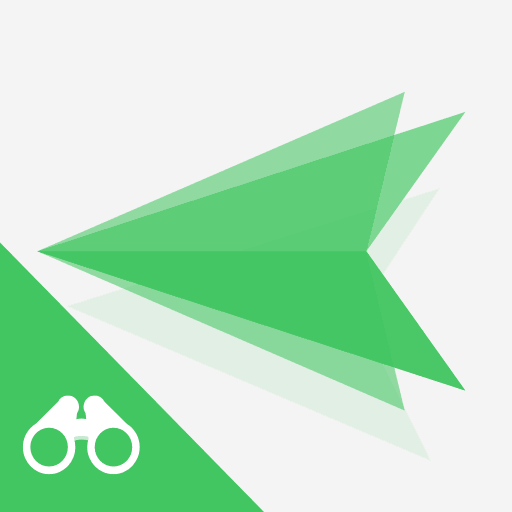MirrorTo -- Screen Mirror
500M + oyuncunun güvendiği Android Oyun Platformu, BlueStacks ile PC'de oynayın.
Sayfa Değiştirilme tarihi: 24 Şub 2023
Play MirrorTo -- Screen Mirror on PC
The app needs to be used with the desktop program. Get MirrorTo Desktop Program here: https://www.imyfone.com/screen-mirror/
Key Features:
Effortlessly screen-share most iOS & Android devices to PC.
Freely control your phone with a large screen from a computer.
Fluently play mobile games or manage social apps without delay on PC.
Conveniently stream in-app displays and audio to conferencing software.
Fast transfer files from PC to Android devices.
Suitable for Various Screen Mirroring Occasions:
* Personal use
* Business meeting
* Online class /Education
* Live streaming from Youtube, Twitch etc
……
Supported Devices:
* Windows & Mac
* Android & iOS
Feedback:
1. Contact us at feedback@imyfone.com
2. Send feedback from "Settings" > "Feedback" on the MirrorTo desktop program.
Privacy Policy:https://www.imyfone.com/company/privacy-policy-2018-05/
EULA:https://www.imyfone.com/company/terms-conditions-2018-05/
Auto-renewal Agreement:https://www.imyfone.com/company/auto-renewal/
iMyFone Technology Co., Ltd is a hi-tech corporation, specialized in providing professional solutions for iOS or Android device and helping global customers to run their mobile devices better.
MirrorTo -- Screen Mirror oyununu PC'de oyna. Başlamak çok kolay.
-
BlueStacks'i PC'nize İndirin ve Yükleyin
-
Play Store'a erişmek için Google girişi yapın ya da daha sonraya bırakın.
-
Sağ üst köşeye MirrorTo -- Screen Mirror yazarak arayın.
-
MirrorTo -- Screen Mirror uygulamasını arama sonuçlarından indirmek için tıklayın.
-
(iEğer Adım 2'yi atladıysanız) MirrorTo -- Screen Mirror uygulamasını yüklemek için Google'a giriş yapın.
-
Oynatmaya başlatmak için ekrandaki MirrorTo -- Screen Mirror ikonuna tıklayın.