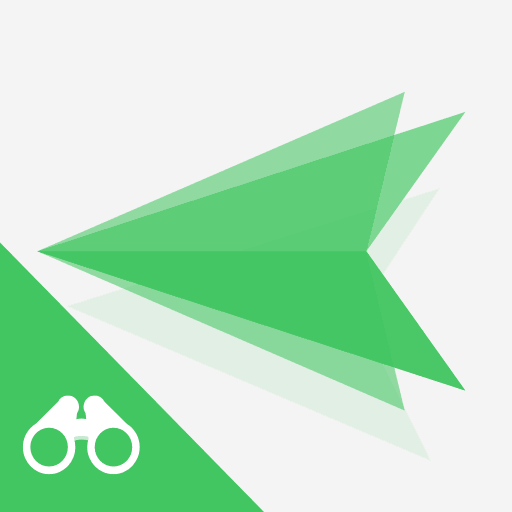MirrorTo -- Screen Mirror
Tools | iMyfone Technology Co., Ltd.
在電腦上使用BlueStacks –受到5億以上的遊戲玩家所信任的Android遊戲平台。
Play MirrorTo -- Screen Mirror on PC
MirrorTo is a wireless screen mirroring app that can be used to cast Android phone to PC, Mac with AUDIO. You can remotely control Android from PC or Mac with your mouse and keyboard. Besides, streaming the mirrored screen to applications like OBS Studio or Zoom becomes easier.
The app needs to be used with the desktop program. Get MirrorTo Desktop Program here: https://www.imyfone.com/screen-mirror/
Key Features:
Effortlessly screen-share most iOS & Android devices to PC.
Freely control your phone with a large screen from a computer.
Fluently play mobile games or manage social apps without delay on PC.
Conveniently stream in-app displays and audio to conferencing software.
Fast transfer files from PC to Android devices.
Suitable for Various Screen Mirroring Occasions:
* Personal use
* Business meeting
* Online class /Education
* Live streaming from Youtube, Twitch etc
……
Supported Devices:
* Windows & Mac
* Android & iOS
Feedback:
1. Contact us at feedback@imyfone.com
2. Send feedback from "Settings" > "Feedback" on the MirrorTo desktop program.
Privacy Policy:https://www.imyfone.com/company/privacy-policy-2018-05/
EULA:https://www.imyfone.com/company/terms-conditions-2018-05/
Auto-renewal Agreement:https://www.imyfone.com/company/auto-renewal/
iMyFone Technology Co., Ltd is a hi-tech corporation, specialized in providing professional solutions for iOS or Android device and helping global customers to run their mobile devices better.
The app needs to be used with the desktop program. Get MirrorTo Desktop Program here: https://www.imyfone.com/screen-mirror/
Key Features:
Effortlessly screen-share most iOS & Android devices to PC.
Freely control your phone with a large screen from a computer.
Fluently play mobile games or manage social apps without delay on PC.
Conveniently stream in-app displays and audio to conferencing software.
Fast transfer files from PC to Android devices.
Suitable for Various Screen Mirroring Occasions:
* Personal use
* Business meeting
* Online class /Education
* Live streaming from Youtube, Twitch etc
……
Supported Devices:
* Windows & Mac
* Android & iOS
Feedback:
1. Contact us at feedback@imyfone.com
2. Send feedback from "Settings" > "Feedback" on the MirrorTo desktop program.
Privacy Policy:https://www.imyfone.com/company/privacy-policy-2018-05/
EULA:https://www.imyfone.com/company/terms-conditions-2018-05/
Auto-renewal Agreement:https://www.imyfone.com/company/auto-renewal/
iMyFone Technology Co., Ltd is a hi-tech corporation, specialized in providing professional solutions for iOS or Android device and helping global customers to run their mobile devices better.
在電腦上遊玩MirrorTo -- Screen Mirror . 輕易上手.
-
在您的電腦上下載並安裝BlueStacks
-
完成Google登入後即可訪問Play商店,或等你需要訪問Play商店十再登入
-
在右上角的搜索欄中尋找 MirrorTo -- Screen Mirror
-
點擊以從搜索結果中安裝 MirrorTo -- Screen Mirror
-
完成Google登入(如果您跳過了步驟2),以安裝 MirrorTo -- Screen Mirror
-
在首頁畫面中點擊 MirrorTo -- Screen Mirror 圖標來啟動遊戲