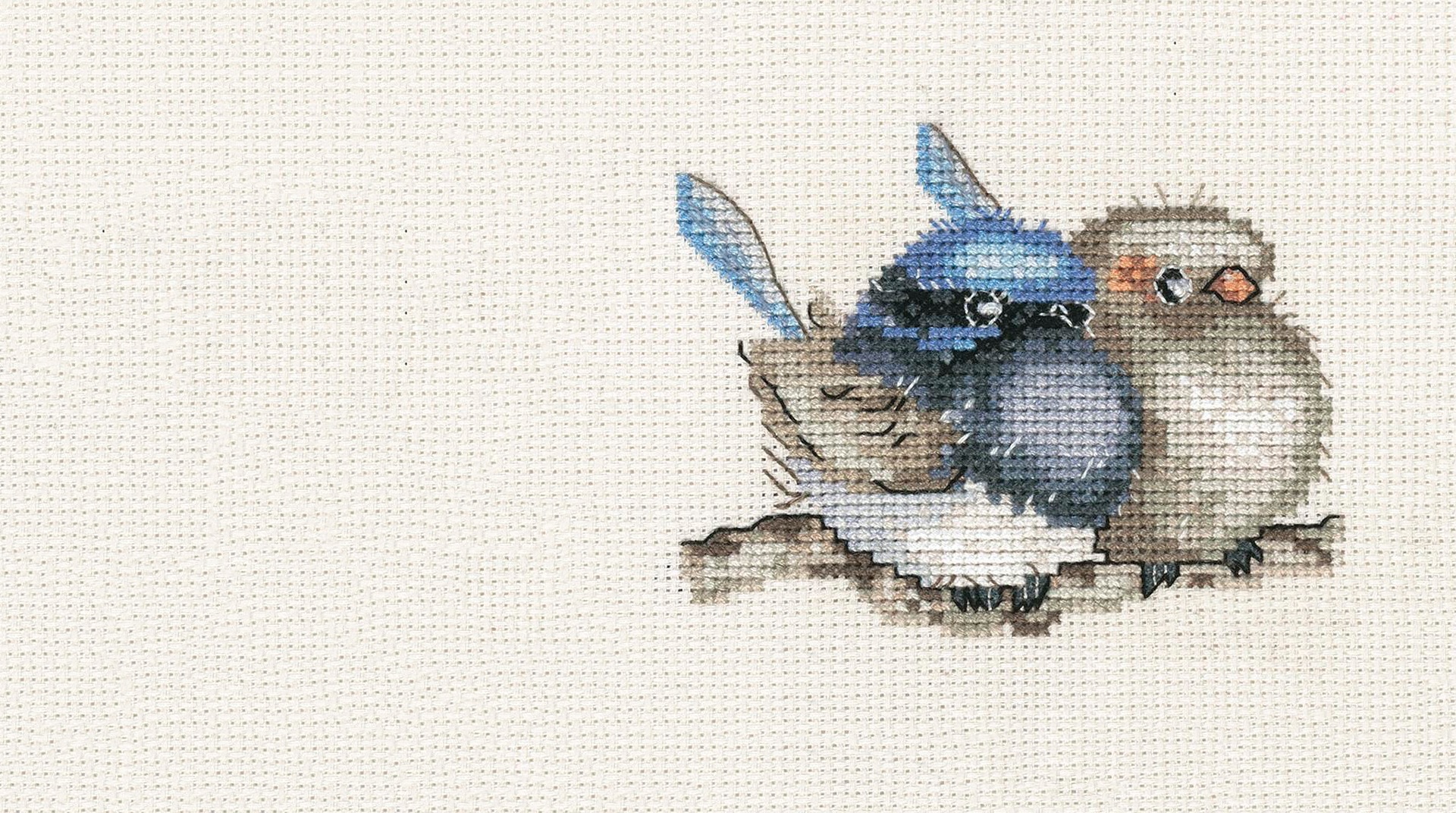

Point de croix: Cross Stitch
Jouez sur PC avec BlueStacks - la plate-forme de jeu Android, approuvée par + 500M de joueurs.
Page Modifiée le: 9 déc. 2023
Play Cross Stitch: Color by Number on PC or Mac
Cross Stitch: Color by Number is a Puzzle game developed by Eyewind. BlueStacks app player is the best platform to play this Android game on your PC or Mac for an immersive gaming experience.
Discover the creative joy of stitching without the hassle of thread and needle with Cross Stitch: Color by Number. This innovative application is not just a game; it’s an art form that both children and adults can enjoy. It provides a unique platform to practice concentration while having a great time, making it the perfect activity for leisure.
Cross Stitch brings the calming art of embroidery to your device, allowing you to create intricate designs by dropping colored cross stitches in their correct places. The satisfaction of watching your embroidery come to life is truly mesmerizing, and the best part is, it’s all at your fingertips.
Inside the app, a plethora of beautiful pictures await your artistic touch. The process is incredibly simple: choose a suitable color and click in the right place. With just a few taps, you can transform a blank canvas into a vibrant masterpiece. The feeling of accomplishment when you complete fantastic work is incredibly rewarding.
Whether you’re a seasoned crafter or just starting out, Cross Stitch: Color by Number provides a delightful and stress-free way to express your creativity. So, immerse yourself in this virtual stitching experience, unwind, and let your artistic spirit flourish. With every stitch, you’re not just creating art; you’re weaving a tapestry of relaxation and joy. Enjoy this game with BlueStacks today!
Jouez à Point de croix: Cross Stitch sur PC. C'est facile de commencer.
-
Téléchargez et installez BlueStacks sur votre PC
-
Connectez-vous à Google pour accéder au Play Store ou faites-le plus tard
-
Recherchez Point de croix: Cross Stitch dans la barre de recherche dans le coin supérieur droit
-
Cliquez pour installer Point de croix: Cross Stitch à partir des résultats de la recherche
-
Connectez-vous à Google (si vous avez ignoré l'étape 2) pour installer Point de croix: Cross Stitch
-
Cliquez sur l'icône Point de croix: Cross Stitch sur l'écran d'accueil pour commencer à jouer




