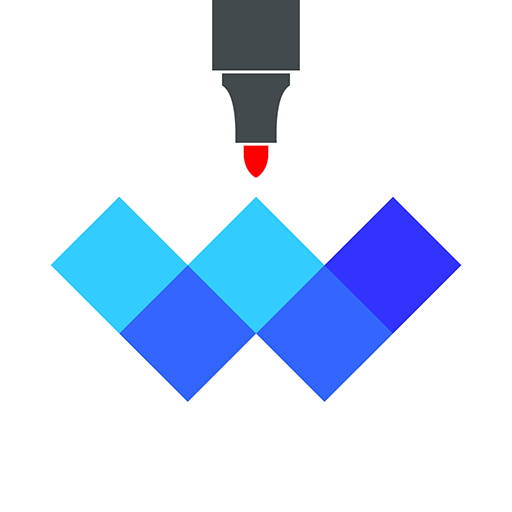LiveBoard - 的交互式白板
Educational | LiveBoard LLC
在電腦上使用BlueStacks –受到5億以上的遊戲玩家所信任的Android遊戲平台。
Play LiveBoard Interactive Whiteboard on PC
LiveBoard is new generation interactive whiteboard app for visual collaboration. Work, teach, draw, sketch, brainstorm, socialize and share remotely with this amazing collaboration platform. It doesn't matter how far you are from each other, you can make your real time collaboration fun and productive!
REALTIME COLLABORATION APP
LiveBoard is a free interactive whiteboard app that allows you to draw, visualize ideas, work together and chat with friends/colleagues in realtime! This team collaboration app offers practical drawing tools, multiple interaction whiteboards, social media interconnection, live collaboration and chat amongst other features.
MAKE YOUR TEACHING PROCESS EASIER
LiveBoard is much more than just a regular whiteboard app. This whiteboard learning tool will turn your device into a virtual whiteboard (blackboard) where can draw and sketch, add annotations and descriptions to images, mark up areas and more. It’s so easy to share your designs via social media or email, or save it to your device. Want to enjoy the best learning management system of this era? Let LiveBoard become your everyday tool!
BROADCAST YOUR IDEAS LIVE
Broadcast is an exciting feature that allows you to connect with other users who can see all the edits and additions you are making on your whiteboard at that moment to collaborate and discuss the details via live chat. This allows for realtime discussion of ideas with partner or colleague, teaching and pointing out important details in a classroom, or simply sharing thoughts visually with a friend.
LIVEBOARD FEATURES
✔️ Real time collaboration app with interactive whiteboard
✔️ Instant messaging - with built-in messaging you don’t need to switch the app
✔️ Realtime drawing and whiteboard sharing with an unlimited number of participants via internet
✔️ Unlimited online whiteboards to draw on
✔️ Share your creations via social media (Facebook, Twitter, Skype, Google+, Viber) and email
✔️ Save your drawings from the whiteboard learning into your gallery
✔️ Snap a picture or upload full images from your device to draw on
✔️ Configurable sizes for brush and eraser and a beautiful full-spectrum color picker
✔️ Unlimited undos and redos to retrace your steps
✔️ Text tool to add notes and descriptions
✔️ Essential geometric shapes to complete any drawing
✔️ Palm rejection - rest your hand on the board without making any changes
✔️ Full access control - control who can make changes
✔️ AI power shape recognition - with our magic pan draw like an expert
✔️ Mobile friendly user experience - easy access with stylus or just fingers
✔️ Reach drawing tool-set - snap, draw, type or insert a picture
✔️ Completely FREE to use
- - - - - - - - - -
Collaborate and make the learning process easier with our amazing whiteboard app!
Get LiveBoard for free and broadcast your vision!
REALTIME COLLABORATION APP
LiveBoard is a free interactive whiteboard app that allows you to draw, visualize ideas, work together and chat with friends/colleagues in realtime! This team collaboration app offers practical drawing tools, multiple interaction whiteboards, social media interconnection, live collaboration and chat amongst other features.
MAKE YOUR TEACHING PROCESS EASIER
LiveBoard is much more than just a regular whiteboard app. This whiteboard learning tool will turn your device into a virtual whiteboard (blackboard) where can draw and sketch, add annotations and descriptions to images, mark up areas and more. It’s so easy to share your designs via social media or email, or save it to your device. Want to enjoy the best learning management system of this era? Let LiveBoard become your everyday tool!
BROADCAST YOUR IDEAS LIVE
Broadcast is an exciting feature that allows you to connect with other users who can see all the edits and additions you are making on your whiteboard at that moment to collaborate and discuss the details via live chat. This allows for realtime discussion of ideas with partner or colleague, teaching and pointing out important details in a classroom, or simply sharing thoughts visually with a friend.
LIVEBOARD FEATURES
✔️ Real time collaboration app with interactive whiteboard
✔️ Instant messaging - with built-in messaging you don’t need to switch the app
✔️ Realtime drawing and whiteboard sharing with an unlimited number of participants via internet
✔️ Unlimited online whiteboards to draw on
✔️ Share your creations via social media (Facebook, Twitter, Skype, Google+, Viber) and email
✔️ Save your drawings from the whiteboard learning into your gallery
✔️ Snap a picture or upload full images from your device to draw on
✔️ Configurable sizes for brush and eraser and a beautiful full-spectrum color picker
✔️ Unlimited undos and redos to retrace your steps
✔️ Text tool to add notes and descriptions
✔️ Essential geometric shapes to complete any drawing
✔️ Palm rejection - rest your hand on the board without making any changes
✔️ Full access control - control who can make changes
✔️ AI power shape recognition - with our magic pan draw like an expert
✔️ Mobile friendly user experience - easy access with stylus or just fingers
✔️ Reach drawing tool-set - snap, draw, type or insert a picture
✔️ Completely FREE to use
- - - - - - - - - -
Collaborate and make the learning process easier with our amazing whiteboard app!
Get LiveBoard for free and broadcast your vision!
在電腦上遊玩LiveBoard - 的交互式白板 . 輕易上手.
-
在您的電腦上下載並安裝BlueStacks
-
完成Google登入後即可訪問Play商店,或等你需要訪問Play商店十再登入
-
在右上角的搜索欄中尋找 LiveBoard - 的交互式白板
-
點擊以從搜索結果中安裝 LiveBoard - 的交互式白板
-
完成Google登入(如果您跳過了步驟2),以安裝 LiveBoard - 的交互式白板
-
在首頁畫面中點擊 LiveBoard - 的交互式白板 圖標來啟動遊戲