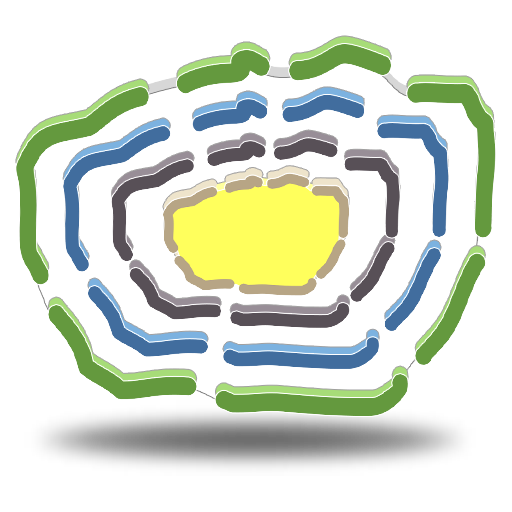inCust universal loyalty card
Play on PC with BlueStacks – the Android Gaming Platform, trusted by 500M+ gamers.
Page Modified on: December 30, 2019
Play inCust universal loyalty card on PC
With inCust app, you can
- check the balance in each loyalty program
- receive special offers sent to you by shops and services
- authenticate on checkout without the need to say your phone number
- privately chat with support personnel of the shops and services, which run the loyalty programs
- search for the closest points of sale that run inCust loyalty programs
- search for specials around you
Includes Android Wear app.
ATTENTION: if you have questions, related to your balance or operations in a certain loyalty program, please, contact the support department of the appropriate shop or service (this can be done via the app or using other channels). inCust Inc. provides just the technical platform and is not a party in your economic or legal relationships with sellers.
Play inCust universal loyalty card on PC. It’s easy to get started.
-
Download and install BlueStacks on your PC
-
Complete Google sign-in to access the Play Store, or do it later
-
Look for inCust universal loyalty card in the search bar at the top right corner
-
Click to install inCust universal loyalty card from the search results
-
Complete Google sign-in (if you skipped step 2) to install inCust universal loyalty card
-
Click the inCust universal loyalty card icon on the home screen to start playing