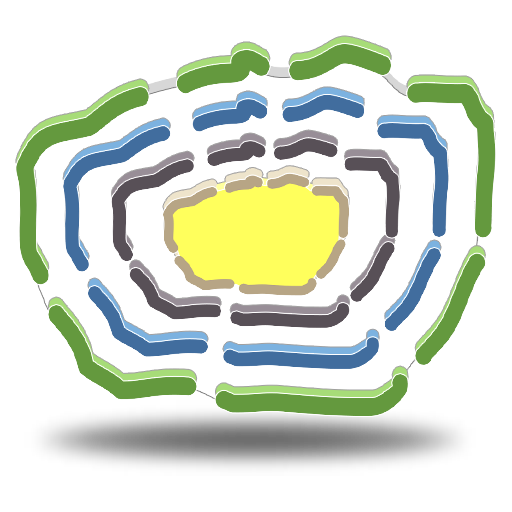inCust universal loyalty card
Juega en PC con BlueStacks: la plataforma de juegos Android, en la que confían más de 500 millones de jugadores.
Página modificada el: 30 de diciembre de 2019
Play inCust universal loyalty card on PC
With inCust app, you can
- check the balance in each loyalty program
- receive special offers sent to you by shops and services
- authenticate on checkout without the need to say your phone number
- privately chat with support personnel of the shops and services, which run the loyalty programs
- search for the closest points of sale that run inCust loyalty programs
- search for specials around you
Includes Android Wear app.
ATTENTION: if you have questions, related to your balance or operations in a certain loyalty program, please, contact the support department of the appropriate shop or service (this can be done via the app or using other channels). inCust Inc. provides just the technical platform and is not a party in your economic or legal relationships with sellers.
Juega inCust universal loyalty card en la PC. Es fácil comenzar.
-
Descargue e instale BlueStacks en su PC
-
Complete el inicio de sesión de Google para acceder a Play Store, o hágalo más tarde
-
Busque inCust universal loyalty card en la barra de búsqueda en la esquina superior derecha
-
Haga clic para instalar inCust universal loyalty card desde los resultados de búsqueda
-
Complete el inicio de sesión de Google (si omitió el paso 2) para instalar inCust universal loyalty card
-
Haz clic en el ícono inCust universal loyalty card en la pantalla de inicio para comenzar a jugar