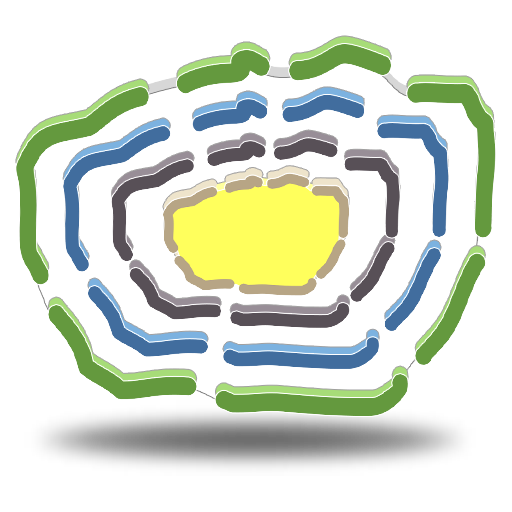Karta lojalnościowa InCust
Graj na PC z BlueStacks – Platforma gamingowa Android, która uzyskała zaufanie ponad 500 milionów graczy!
Strona zmodyfikowana w dniu: 30 grudnia 2019
Play inCust universal loyalty card on PC
With inCust app, you can
- check the balance in each loyalty program
- receive special offers sent to you by shops and services
- authenticate on checkout without the need to say your phone number
- privately chat with support personnel of the shops and services, which run the loyalty programs
- search for the closest points of sale that run inCust loyalty programs
- search for specials around you
Includes Android Wear app.
ATTENTION: if you have questions, related to your balance or operations in a certain loyalty program, please, contact the support department of the appropriate shop or service (this can be done via the app or using other channels). inCust Inc. provides just the technical platform and is not a party in your economic or legal relationships with sellers.
Zagraj w Karta lojalnościowa InCust na PC. To takie proste.
-
Pobierz i zainstaluj BlueStacks na PC
-
Zakończ pomyślnie ustawienie Google, aby otrzymać dostęp do sklepu Play, albo zrób to później.
-
Wyszukaj Karta lojalnościowa InCust w pasku wyszukiwania w prawym górnym rogu.
-
Kliknij, aby zainstalować Karta lojalnościowa InCust z wyników wyszukiwania
-
Ukończ pomyślnie rejestrację Google (jeśli krok 2 został pominięty) aby zainstalować Karta lojalnościowa InCust
-
Klinij w ikonę Karta lojalnościowa InCust na ekranie startowym, aby zacząć grę