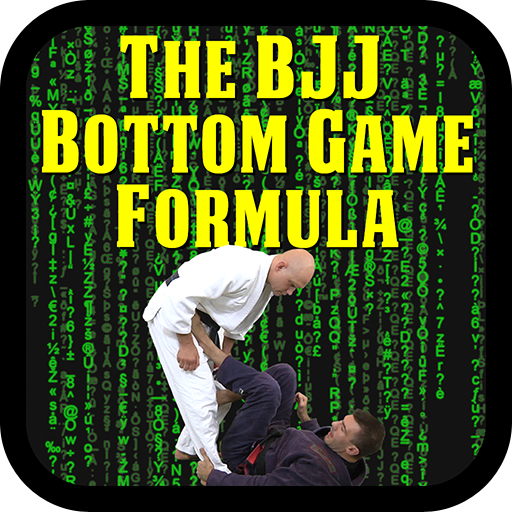TKD Tekkers
Play on PC with BlueStacks – the Android Gaming Platform, trusted by 500M+ gamers.
Page Modified on: February 23, 2021
Play TKD Tekkers on PC
TEKKERS BREAKDOWNS: Tutorials explaining all the key details, in simple, easy to follow steps; and
INTERACTIVE WORKOUTS devised by the Tekkers' Creator Master Johann de Silva, and the best Coaches and Competitors in the World!
PLUS you will get access to EXCLUSIVE BONUSES
#BONUS 1: ITF COLOUR BELT TULS VIDEO LIBRARY, with additional STEP BY STEP GUIDES for each Tul. All performed by World Champions Axel Vargas and Silvio David Gamboa.
#BONUS 2: THEORY GUIDES for each Colour Belt Grade, with Korean Terminology, ideal for students preparing for Gradings or Belt Assessments
#BONUS 3: FITNESS & CONDITIONING WORKOUTS to help you with those Gainz!
#BONUS 4: Exclusive access to the private TKD TEKKERS ONLINE GROUP so you can share your training journey with our Expert Coaches and your fellow TEKKnitions!
#BONUS 5: FREE TKD TEKKERS APP so you can access your training programme at any time.
Play TKD Tekkers on PC. It’s easy to get started.
-
Download and install BlueStacks on your PC
-
Complete Google sign-in to access the Play Store, or do it later
-
Look for TKD Tekkers in the search bar at the top right corner
-
Click to install TKD Tekkers from the search results
-
Complete Google sign-in (if you skipped step 2) to install TKD Tekkers
-
Click the TKD Tekkers icon on the home screen to start playing