
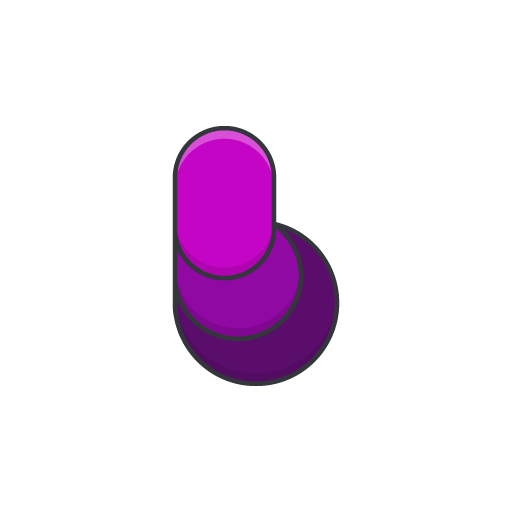
Basicone
Play on PC with BlueStacks – the Android Gaming Platform, trusted by 500M+ gamers.
Page Modified on: January 26, 2020
Play Basicone on PC
NOTE: This is Beta release and it is still under development, so please do not give low ratings, Thank you.
FEATURES (Beta)
1. Vector based with high quality icons and still growing
2. XXXHDPI (256px)
3. Cloud wallpapers
4. Dynamic calendar support
5. Icon Request Tool
6. Frequent updates
IMPORTANT
- To use this icon pack you need a launcher with support for themes like Nova, Apex, ADW that allows you to apply icons, supported launchers are mentioned below
- If you have any issues, simply email me and i will try to respond as soon as possible
Play Basicone on PC. It’s easy to get started.
-
Download and install BlueStacks on your PC
-
Complete Google sign-in to access the Play Store, or do it later
-
Look for Basicone in the search bar at the top right corner
-
Click to install Basicone from the search results
-
Complete Google sign-in (if you skipped step 2) to install Basicone
-
Click the Basicone icon on the home screen to start playing


![[EOL] Jono Pro](https://cdn-icon.bluestacks.com/lh3/UtSDWjmxWUQlhSmhvoMwCJFk6yJyYx0WfMODe6wUUeJKNpsOmnUpwN7e7VIbCTQtMQ)
