
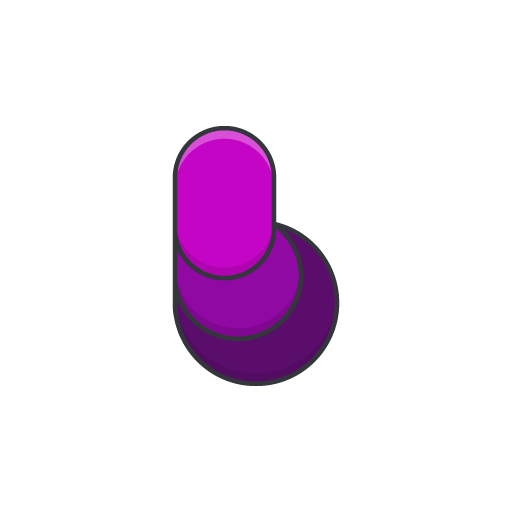
Basicone
맞춤 설정 | Indigo Madina
5억명 이상의 게이머가 신뢰하는 안드로이드 게임 플랫폼 BlueStacks으로 PC에서 플레이하세요.
Play Basicone on PC
Basic OneUI icon for your daily based minimal homescreen.
NOTE: This is Beta release and it is still under development, so please do not give low ratings, Thank you.
FEATURES (Beta)
1. Vector based with high quality icons and still growing
2. XXXHDPI (256px)
3. Cloud wallpapers
4. Dynamic calendar support
5. Icon Request Tool
6. Frequent updates
IMPORTANT
- To use this icon pack you need a launcher with support for themes like Nova, Apex, ADW that allows you to apply icons, supported launchers are mentioned below
- If you have any issues, simply email me and i will try to respond as soon as possible
NOTE: This is Beta release and it is still under development, so please do not give low ratings, Thank you.
FEATURES (Beta)
1. Vector based with high quality icons and still growing
2. XXXHDPI (256px)
3. Cloud wallpapers
4. Dynamic calendar support
5. Icon Request Tool
6. Frequent updates
IMPORTANT
- To use this icon pack you need a launcher with support for themes like Nova, Apex, ADW that allows you to apply icons, supported launchers are mentioned below
- If you have any issues, simply email me and i will try to respond as soon as possible
PC에서 Basicone 플레이해보세요.
-
BlueStacks 다운로드하고 설치
-
Google Play 스토어에 로그인 하기(나중에 진행가능)
-
오른쪽 상단 코너에 Basicone 검색
-
검색 결과 중 Basicone 선택하여 설치
-
구글 로그인 진행(만약 2단계를 지나갔을 경우) 후 Basicone 설치
-
메인 홈화면에서 Basicone 선택하여 실행



