
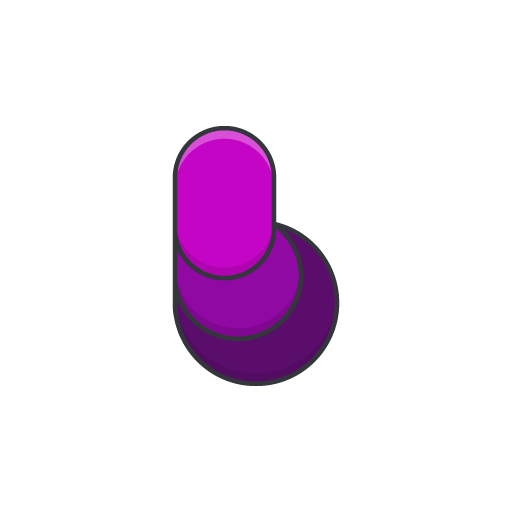
Basicone
个性化 | Indigo Madina
在電腦上使用BlueStacks –受到5億以上的遊戲玩家所信任的Android遊戲平台。
Play Basicone on PC
Basic OneUI icon for your daily based minimal homescreen.
NOTE: This is Beta release and it is still under development, so please do not give low ratings, Thank you.
FEATURES (Beta)
1. Vector based with high quality icons and still growing
2. XXXHDPI (256px)
3. Cloud wallpapers
4. Dynamic calendar support
5. Icon Request Tool
6. Frequent updates
IMPORTANT
- To use this icon pack you need a launcher with support for themes like Nova, Apex, ADW that allows you to apply icons, supported launchers are mentioned below
- If you have any issues, simply email me and i will try to respond as soon as possible
NOTE: This is Beta release and it is still under development, so please do not give low ratings, Thank you.
FEATURES (Beta)
1. Vector based with high quality icons and still growing
2. XXXHDPI (256px)
3. Cloud wallpapers
4. Dynamic calendar support
5. Icon Request Tool
6. Frequent updates
IMPORTANT
- To use this icon pack you need a launcher with support for themes like Nova, Apex, ADW that allows you to apply icons, supported launchers are mentioned below
- If you have any issues, simply email me and i will try to respond as soon as possible
在電腦上遊玩Basicone . 輕易上手.
-
在您的電腦上下載並安裝BlueStacks
-
完成Google登入後即可訪問Play商店,或等你需要訪問Play商店十再登入
-
在右上角的搜索欄中尋找 Basicone
-
點擊以從搜索結果中安裝 Basicone
-
完成Google登入(如果您跳過了步驟2),以安裝 Basicone
-
在首頁畫面中點擊 Basicone 圖標來啟動遊戲



