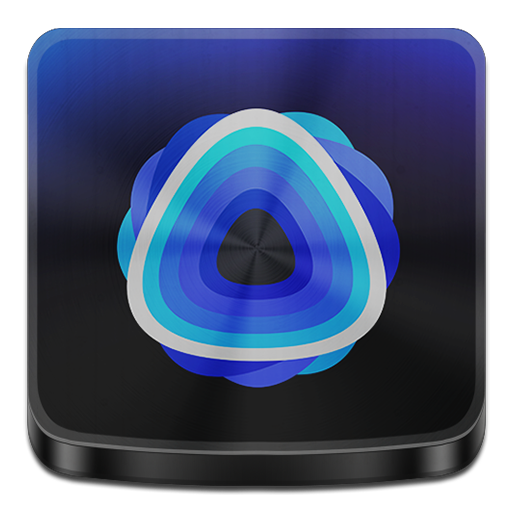このページには広告が含まれます

Bluric
カスタマイズ | Indigo Madina
BlueStacksを使ってPCでプレイ - 5憶以上のユーザーが愛用している高機能Androidゲーミングプラットフォーム
Play Bluric on PC
Bluric icon for your daily based minimal homescreen
NOTE: This is Beta release and it is still under development, so please do not give low ratings, Thank you.
FEATURES (Beta)
1. Vector based with high quality icons and still growing
2. XXXHDPI (256px)
3. Cloud wallpapers
4. Dynamic calendar support
5. Icon Request Tool
6. Frequent updates
IMPORTANT
- To use this icon pack you need a launcher with support for themes like Nova, Apex, ADW that allows you to apply icons, supported launchers are mentioned below
- If you have any issues, simply email me and i will try to respond as soon as possible
NOTE: This is Beta release and it is still under development, so please do not give low ratings, Thank you.
FEATURES (Beta)
1. Vector based with high quality icons and still growing
2. XXXHDPI (256px)
3. Cloud wallpapers
4. Dynamic calendar support
5. Icon Request Tool
6. Frequent updates
IMPORTANT
- To use this icon pack you need a launcher with support for themes like Nova, Apex, ADW that allows you to apply icons, supported launchers are mentioned below
- If you have any issues, simply email me and i will try to respond as soon as possible
BluricをPCでプレイ
-
BlueStacksをダウンロードしてPCにインストールします。
-
GoogleにサインインしてGoogle Play ストアにアクセスします。(こちらの操作は後で行っても問題ありません)
-
右上の検索バーにBluricを入力して検索します。
-
クリックして検索結果からBluricをインストールします。
-
Googleサインインを完了してBluricをインストールします。※手順2を飛ばしていた場合
-
ホーム画面にてBluricのアイコンをクリックしてアプリを起動します。