

Jono Pro
个性化 | Indigo Madina
在電腦上使用BlueStacks –受到5億以上的遊戲玩家所信任的Android遊戲平台。
Play Jono Pro on PC
A beautiful icon pack with a precise border & punchy colors
- More than 14K+ custom icons included
- 256x256 pixels vector base icon
- 50+ cloud wallpapers
- Support muzei wallpaper
- Support more than 19 custom launchers
*** Wallpaper used in screenshot is from backdrop
*** Jono Icon Pack is using CandyBar dashboard, it is available as open source and free to use https://github.com/danimahardhika/candybar-library/
- More than 14K+ custom icons included
- 256x256 pixels vector base icon
- 50+ cloud wallpapers
- Support muzei wallpaper
- Support more than 19 custom launchers
*** Wallpaper used in screenshot is from backdrop
*** Jono Icon Pack is using CandyBar dashboard, it is available as open source and free to use https://github.com/danimahardhika/candybar-library/
在電腦上遊玩Jono Pro . 輕易上手.
-
在您的電腦上下載並安裝BlueStacks
-
完成Google登入後即可訪問Play商店,或等你需要訪問Play商店十再登入
-
在右上角的搜索欄中尋找 Jono Pro
-
點擊以從搜索結果中安裝 Jono Pro
-
完成Google登入(如果您跳過了步驟2),以安裝 Jono Pro
-
在首頁畫面中點擊 Jono Pro 圖標來啟動遊戲

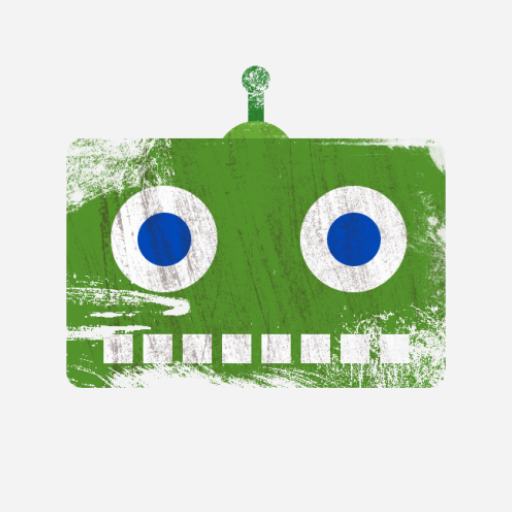
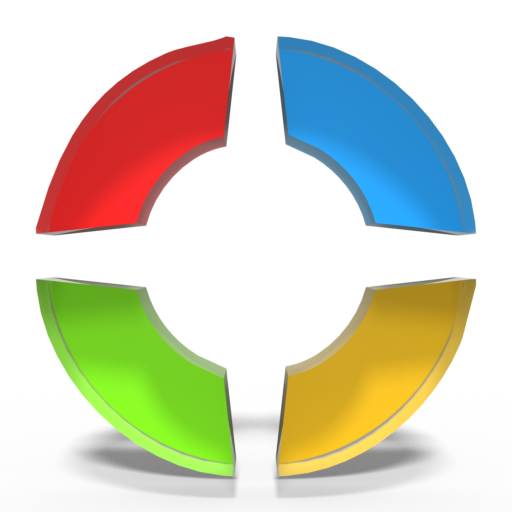
![[EOL] Furatto Icon Pack](https://cdn-icon.bluestacks.com/lh3/J9glgLNIvIkGXl_O3q_h8PYiu2kz2dn3pYtQvBKTnFcivHMy3hMGHhXapNVX7ZMYU38)