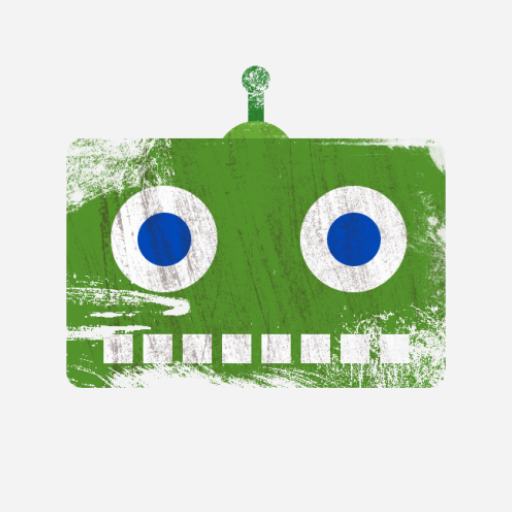Tigad Pro Icon Pack
Mainkan di PC dengan BlueStacks – platform Game-Game Android, dipercaya oleh lebih dari 500 juta gamer.
Halaman Dimodifikasi Aktif: 25 Desember 2019
Play Tigad Pro Icon Pack on PC
Every icon has been meticulously made and you can feel the hard work gone into it's making.
Enjoy my work and creativity on your device.
FEATURES
• 16K+ Custom Icons, 4 dynamic calendar icons, icon back, icon mask
• Compatible with Multi Launcher
• XXXHDPI Icon 192x192 px
• Vector Graphics, Every Icons made Manually based on Vector
• Cloud based Wallpaper ( 10 walls with 2 different sizes: FHD (1080x1920) and HD (720x1280)
• Frequent Updates
DASHBOARD APP FEATURES
• Apply, 22 Launcher Cards, 13 Direct Apply, 6 Manual
• See & Search All Icons Included with Icon Name
• Smart Icon Request
• Cloud Based Wallpaper Picker
• Image Picker, Attach Icon from Dashboard App as an Image to Email, Hangouts, etc or Even Use it to Create Zooper Widget
• Help, Contains FAQs
RECOMMENDED ICON SIZES
• Nova Launcher (Prime): 115%
• Apex Launcher: 115%
• Go Launcher: Big
*** Go Launcher users! Icon Masking isn't supported by Go, So unthemed icons have a circle covering them.
*** To Fix them : Going to Preferences > Visual Settings > Under Icons, uncheck 'Show Icon Base'
*** LG Home may working unstable for some device. If you're not sure DON'T PURCHASE! No refund for this reason!
Support 22 major Launchers:
L
Lucid
GO
Next
Apex
Action Pro
Nova
ADW
Holo
Holo HD
Aviate
Smart
Mini
KK
Solo
Epic
Inspire
Nine
Atom
Nemus
S
TSF Shell
LG Home (read issue for this launcher above)
Themer
CM Theme Engine
Launchy Widget
Trebuchet
Unicon
And may be more that have icon pack support
Special Thanks:
- Dani Mahardika a.k.a daeva112 who provided the material dashboard
*** Tigad Icon Pack is using CandyBar dashboard, it is available as open source and free to use https://github.com/danimahardhika/candybar-library/
Mainkan Tigad Pro Icon Pack di PC Mudah saja memulainya.
-
Unduh dan pasang BlueStacks di PC kamu
-
Selesaikan proses masuk Google untuk mengakses Playstore atau lakukan nanti
-
Cari Tigad Pro Icon Pack di bilah pencarian di pojok kanan atas
-
Klik untuk menginstal Tigad Pro Icon Pack dari hasil pencarian
-
Selesaikan proses masuk Google (jika kamu melewati langkah 2) untuk menginstal Tigad Pro Icon Pack
-
Klik ikon Tigad Pro Icon Pack di layar home untuk membuka gamenya