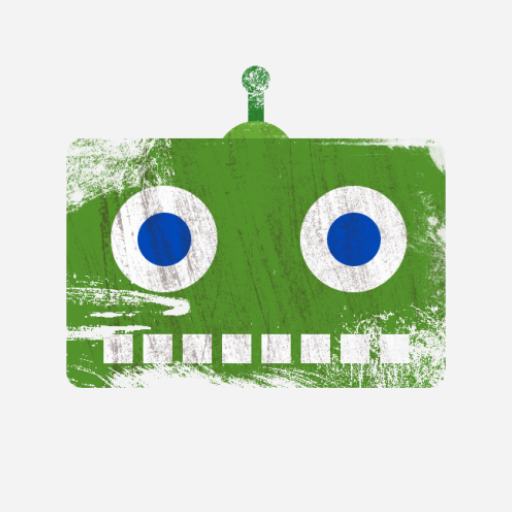Tigad Pro Icon Pack
Jogue no PC com BlueStacks - A Plataforma de Jogos Android, confiada por mais de 500 milhões de jogadores.
Página modificada em: 25 de dezembro de 2019
Play Tigad Pro Icon Pack on PC
Every icon has been meticulously made and you can feel the hard work gone into it's making.
Enjoy my work and creativity on your device.
FEATURES
• 16K+ Custom Icons, 4 dynamic calendar icons, icon back, icon mask
• Compatible with Multi Launcher
• XXXHDPI Icon 192x192 px
• Vector Graphics, Every Icons made Manually based on Vector
• Cloud based Wallpaper ( 10 walls with 2 different sizes: FHD (1080x1920) and HD (720x1280)
• Frequent Updates
DASHBOARD APP FEATURES
• Apply, 22 Launcher Cards, 13 Direct Apply, 6 Manual
• See & Search All Icons Included with Icon Name
• Smart Icon Request
• Cloud Based Wallpaper Picker
• Image Picker, Attach Icon from Dashboard App as an Image to Email, Hangouts, etc or Even Use it to Create Zooper Widget
• Help, Contains FAQs
RECOMMENDED ICON SIZES
• Nova Launcher (Prime): 115%
• Apex Launcher: 115%
• Go Launcher: Big
*** Go Launcher users! Icon Masking isn't supported by Go, So unthemed icons have a circle covering them.
*** To Fix them : Going to Preferences > Visual Settings > Under Icons, uncheck 'Show Icon Base'
*** LG Home may working unstable for some device. If you're not sure DON'T PURCHASE! No refund for this reason!
Support 22 major Launchers:
L
Lucid
GO
Next
Apex
Action Pro
Nova
ADW
Holo
Holo HD
Aviate
Smart
Mini
KK
Solo
Epic
Inspire
Nine
Atom
Nemus
S
TSF Shell
LG Home (read issue for this launcher above)
Themer
CM Theme Engine
Launchy Widget
Trebuchet
Unicon
And may be more that have icon pack support
Special Thanks:
- Dani Mahardika a.k.a daeva112 who provided the material dashboard
*** Tigad Icon Pack is using CandyBar dashboard, it is available as open source and free to use https://github.com/danimahardhika/candybar-library/
Jogue Tigad Pro Icon Pack no PC. É fácil começar.
-
Baixe e instale o BlueStacks no seu PC
-
Conclua o login do Google para acessar a Play Store ou faça isso mais tarde
-
Procure por Tigad Pro Icon Pack na barra de pesquisa no canto superior direito
-
Clique para instalar Tigad Pro Icon Pack a partir dos resultados da pesquisa
-
Conclua o login do Google (caso você pulou a etapa 2) para instalar o Tigad Pro Icon Pack
-
Clique no ícone do Tigad Pro Icon Pack na tela inicial para começar a jogar