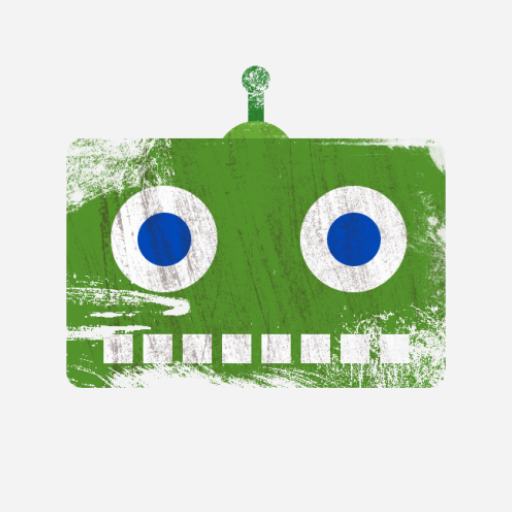Tigad Pro Icon Pack
个性化 | Indigo Madina
在電腦上使用BlueStacks –受到5億以上的遊戲玩家所信任的Android遊戲平台。
Play Tigad Pro Icon Pack on PC
A uniquely designed icon pack in true 3D. Beautiful choice of color palette, You will simply love the artistry in each and every icon.
Every icon has been meticulously made and you can feel the hard work gone into it's making.
Enjoy my work and creativity on your device.
FEATURES
• 16K+ Custom Icons, 4 dynamic calendar icons, icon back, icon mask
• Compatible with Multi Launcher
• XXXHDPI Icon 192x192 px
• Vector Graphics, Every Icons made Manually based on Vector
• Cloud based Wallpaper ( 10 walls with 2 different sizes: FHD (1080x1920) and HD (720x1280)
• Frequent Updates
DASHBOARD APP FEATURES
• Apply, 22 Launcher Cards, 13 Direct Apply, 6 Manual
• See & Search All Icons Included with Icon Name
• Smart Icon Request
• Cloud Based Wallpaper Picker
• Image Picker, Attach Icon from Dashboard App as an Image to Email, Hangouts, etc or Even Use it to Create Zooper Widget
• Help, Contains FAQs
RECOMMENDED ICON SIZES
• Nova Launcher (Prime): 115%
• Apex Launcher: 115%
• Go Launcher: Big
*** Go Launcher users! Icon Masking isn't supported by Go, So unthemed icons have a circle covering them.
*** To Fix them : Going to Preferences > Visual Settings > Under Icons, uncheck 'Show Icon Base'
*** LG Home may working unstable for some device. If you're not sure DON'T PURCHASE! No refund for this reason!
Support 22 major Launchers:
L
Lucid
GO
Next
Apex
Action Pro
Nova
ADW
Holo
Holo HD
Aviate
Smart
Mini
KK
Solo
Epic
Inspire
Nine
Atom
Nemus
S
TSF Shell
LG Home (read issue for this launcher above)
Themer
CM Theme Engine
Launchy Widget
Trebuchet
Unicon
And may be more that have icon pack support
Special Thanks:
- Dani Mahardika a.k.a daeva112 who provided the material dashboard
*** Tigad Icon Pack is using CandyBar dashboard, it is available as open source and free to use https://github.com/danimahardhika/candybar-library/
Every icon has been meticulously made and you can feel the hard work gone into it's making.
Enjoy my work and creativity on your device.
FEATURES
• 16K+ Custom Icons, 4 dynamic calendar icons, icon back, icon mask
• Compatible with Multi Launcher
• XXXHDPI Icon 192x192 px
• Vector Graphics, Every Icons made Manually based on Vector
• Cloud based Wallpaper ( 10 walls with 2 different sizes: FHD (1080x1920) and HD (720x1280)
• Frequent Updates
DASHBOARD APP FEATURES
• Apply, 22 Launcher Cards, 13 Direct Apply, 6 Manual
• See & Search All Icons Included with Icon Name
• Smart Icon Request
• Cloud Based Wallpaper Picker
• Image Picker, Attach Icon from Dashboard App as an Image to Email, Hangouts, etc or Even Use it to Create Zooper Widget
• Help, Contains FAQs
RECOMMENDED ICON SIZES
• Nova Launcher (Prime): 115%
• Apex Launcher: 115%
• Go Launcher: Big
*** Go Launcher users! Icon Masking isn't supported by Go, So unthemed icons have a circle covering them.
*** To Fix them : Going to Preferences > Visual Settings > Under Icons, uncheck 'Show Icon Base'
*** LG Home may working unstable for some device. If you're not sure DON'T PURCHASE! No refund for this reason!
Support 22 major Launchers:
L
Lucid
GO
Next
Apex
Action Pro
Nova
ADW
Holo
Holo HD
Aviate
Smart
Mini
KK
Solo
Epic
Inspire
Nine
Atom
Nemus
S
TSF Shell
LG Home (read issue for this launcher above)
Themer
CM Theme Engine
Launchy Widget
Trebuchet
Unicon
And may be more that have icon pack support
Special Thanks:
- Dani Mahardika a.k.a daeva112 who provided the material dashboard
*** Tigad Icon Pack is using CandyBar dashboard, it is available as open source and free to use https://github.com/danimahardhika/candybar-library/
在電腦上遊玩Tigad Pro Icon Pack . 輕易上手.
-
在您的電腦上下載並安裝BlueStacks
-
完成Google登入後即可訪問Play商店,或等你需要訪問Play商店十再登入
-
在右上角的搜索欄中尋找 Tigad Pro Icon Pack
-
點擊以從搜索結果中安裝 Tigad Pro Icon Pack
-
完成Google登入(如果您跳過了步驟2),以安裝 Tigad Pro Icon Pack
-
在首頁畫面中點擊 Tigad Pro Icon Pack 圖標來啟動遊戲