
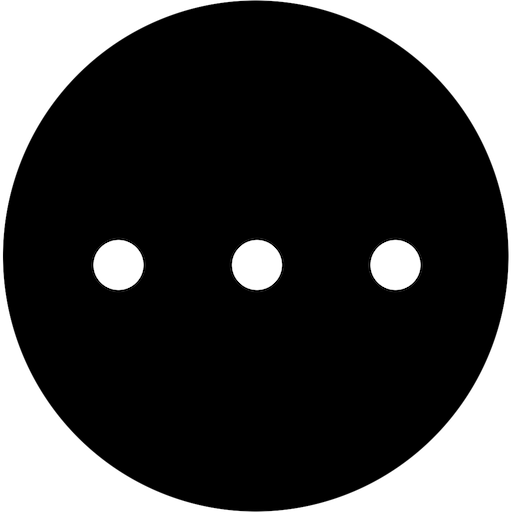
Indistractable Launcher - The minimalist launcher
Gioca su PC con BlueStacks: la piattaforma di gioco Android, considerata affidabile da oltre 500 milioni di giocatori.
Pagina modificata il: 21 marzo 2020
Play Indistractable Launcher - The minimalist launcher on PC
Tired of the clutter?
Want to take a shot at being more focused?
Let’s help you on your goal to digital detox and live a life free from unwanted distraction! (++ let’s make the journey super cool!)
💡 Ideology:
✶Indistractable launcher is inspired by The light phone.
✶Focus on what matters - only the core apps you really need
✶Keep it simple
✶Inspired by Atomic Habits by James Clear, Deep Work by Cal Newport and of course Indistractable by Nir Eyal
🔑 Key features:
✨ Minimalist design:
- bottom search bar
- app search bar
👓Personalisation:
✅ Light, dark theme
✅ Auto Switch between light/dark theme based on time of the day.
✅ Quick Access to Clock
✅ Quick Access to Calender
✅ Optional Battery percentage indicator.
✅ Hide apps.
✅ Rename apps.
✅ Inbuilt tasks - quickly access your tasks for the day.
-Just swipe left to See all of your apps
✨Coming up:
🔥 Set your intention. We’ll make sure it happens.
🔥 Batched notifications. Choose when you want to see them.
🔥 Wallpaper support.
🔥 Additional Themes.
🔥 Custom Font Support.
🔥 Rearrange Favourites.
👩👧👦Community:
Join our Indistractable Beta Tester group:
Follow us on Twitter: @indistract
**📄Disclaimer**
Your data. Your privacy. We respect it. There is no unexpected fee, nor any advertisements. No data is collected.
📣 We’re still in beta. If you’d like to support this indie project, do give us a shout out!
Thank you so much for using Indistractable, please keep the feedback coming, the love is mutual ❤️
PS: Want a free trial to the pro version? Tag us on Twitter on tell us what you’d do with the extra time that Indistractable will allow you to free up in your day :D (we’re at @indistract)
Next edition: Translations
Gioca Indistractable Launcher - The minimalist launcher su PC. È facile iniziare.
-
Scarica e installa BlueStacks sul tuo PC
-
Completa l'accesso a Google per accedere al Play Store o eseguilo in un secondo momento
-
Cerca Indistractable Launcher - The minimalist launcher nella barra di ricerca nell'angolo in alto a destra
-
Fai clic per installare Indistractable Launcher - The minimalist launcher dai risultati della ricerca
-
Completa l'accesso a Google (se hai saltato il passaggio 2) per installare Indistractable Launcher - The minimalist launcher
-
Fai clic sull'icona Indistractable Launcher - The minimalist launcher nella schermata principale per iniziare a giocare



