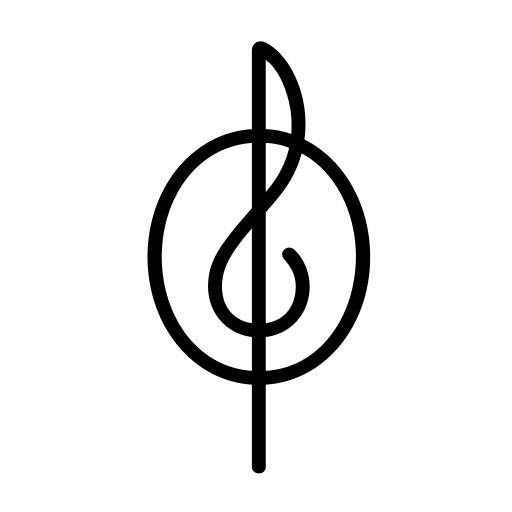Uterqüe Shop Online
العب على الكمبيوتر الشخصي مع BlueStacks - نظام أندرويد للألعاب ، موثوق به من قبل أكثر من 500 مليون لاعب.
تم تعديل الصفحة في: 19 ديسمبر 2019
Play Uterqüe Shop Online on PC
Discover all the latest news and new collections with our lookbooks and affordable catalogues.
Enjoy a great shopping experience, by changing how you view the products in different categories and playing video content.
Also, if your size is not available in a Uterqüe store, you can use the SCAN feature to check if it's available online and buy the item using the app.
العب Uterqüe Shop Online على جهاز الكمبيوتر. من السهل البدء.
-
قم بتنزيل BlueStacks وتثبيته على جهاز الكمبيوتر الخاص بك
-
أكمل تسجيل الدخول إلى Google للوصول إلى متجر Play ، أو قم بذلك لاحقًا
-
ابحث عن Uterqüe Shop Online في شريط البحث أعلى الزاوية اليمنى
-
انقر لتثبيت Uterqüe Shop Online من نتائج البحث
-
أكمل تسجيل الدخول إلى Google (إذا تخطيت الخطوة 2) لتثبيت Uterqüe Shop Online
-
انقر على أيقونة Uterqüe Shop Online على الشاشة الرئيسية لبدء اللعب