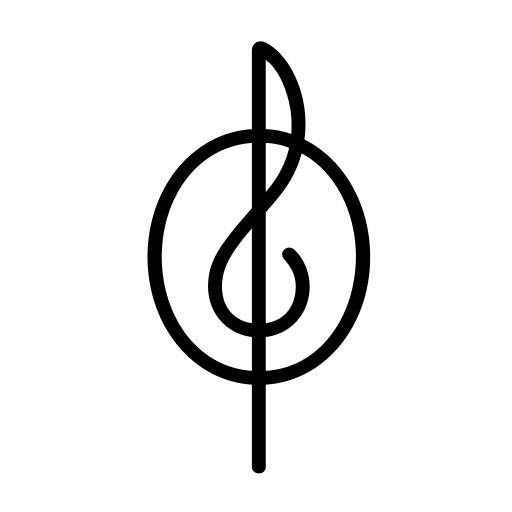Uterqüe Shop Online
Play on PC with BlueStacks – the Android Gaming Platform, trusted by 500M+ gamers.
Page Modified on: December 19, 2019
Play Uterqüe Shop Online on PC
Discover all the latest news and new collections with our lookbooks and affordable catalogues.
Enjoy a great shopping experience, by changing how you view the products in different categories and playing video content.
Also, if your size is not available in a Uterqüe store, you can use the SCAN feature to check if it's available online and buy the item using the app.
Play Uterqüe Shop Online on PC. It’s easy to get started.
-
Download and install BlueStacks on your PC
-
Complete Google sign-in to access the Play Store, or do it later
-
Look for Uterqüe Shop Online in the search bar at the top right corner
-
Click to install Uterqüe Shop Online from the search results
-
Complete Google sign-in (if you skipped step 2) to install Uterqüe Shop Online
-
Click the Uterqüe Shop Online icon on the home screen to start playing