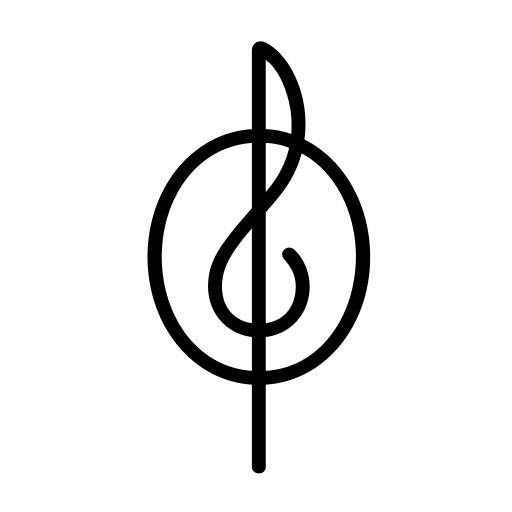Oysho
Mainkan di PC dengan BlueStacks – platform Game-Game Android, dipercaya oleh lebih dari 500 juta gamer.
Halaman Dimodifikasi Aktif: 19 Desember 2019
Play Oysho on PC
It’ll be your favourite app if . . . !
- You want to discover the latest trends in lingerie and underwear.
- You want a soft & chic style for sport.
- You’re a loyal follower of OYSHO fashion.
- You like homewear that gives you freedom of movement.
- You want the most feminine swimwear and bikinis.
- You like to organise your purchases.
- You want to pay with your mobile phone.
Womenswear
With this app you can access the entire OYSHO collection from your Tablet or Smartphone. Choose your favourite pieces, select your size, your favourite colour and place your order wherever you are.
What can I buy from the OYSHO app?
- Underwear: lingerie, bras, briefs, bodysuits, tights and socks.
- Homewear: nightdresses, pyjamas, dressing gowns and slippers.
- Sportswear: leggings, jackets, T-shirts and sports bras.
- Swimwear: bikinis, swimsuits, beach dresses and towels.
- Fashion or home accessories: throws, toiletry bags, hats, adhesive cups and garters.
New arrivals and featured products
The OYSHO app shows you our updated special prices and new arrivals in underwear, sportswear and swimwear. The latest in bikinis, swimsuits, pyjamas, bras and socks. You’ll be the first to get your hands on the hot fashion trends!
Create a Wish List with your favourite pieces
Use the star symbol to select your favourite pieces and create your wish list. Choose the nightdresses, bras, swimwear or sportswear you like most and you can create outfits, see how they combine or buy them another time.
OYSHO Wallet
Simple shopping, organise all your orders with OYSHO Wallet. Once you have selected the payment card you want to use, a QR code will be generated so you can complete the purchase at the till. Pay in store with your mobile phone!
OYSHO Wallet lets you organise all your orders and purchases, whether online or in store, track shipments, manage returns and exchanges, or download your receipts.
OYSHO Scan
Can’t find the size or colour you want at your OYSHO store? With OYSHO Scan you can scan the bar code of the items you like and find out which nearby stores have what you’re looking for. Don’t miss out on the chance to wear your favourite OYSHO clothing!
Store finder
Find the OYSHO store nearest to you. Just enter a city or address or let the app access your geolocation and you’ll get a full list of OYSHO stores close to you.
Download the OYSHO app and don’t miss out on a thing!
Mainkan Oysho di PC Mudah saja memulainya.
-
Unduh dan pasang BlueStacks di PC kamu
-
Selesaikan proses masuk Google untuk mengakses Playstore atau lakukan nanti
-
Cari Oysho di bilah pencarian di pojok kanan atas
-
Klik untuk menginstal Oysho dari hasil pencarian
-
Selesaikan proses masuk Google (jika kamu melewati langkah 2) untuk menginstal Oysho
-
Klik ikon Oysho di layar home untuk membuka gamenya