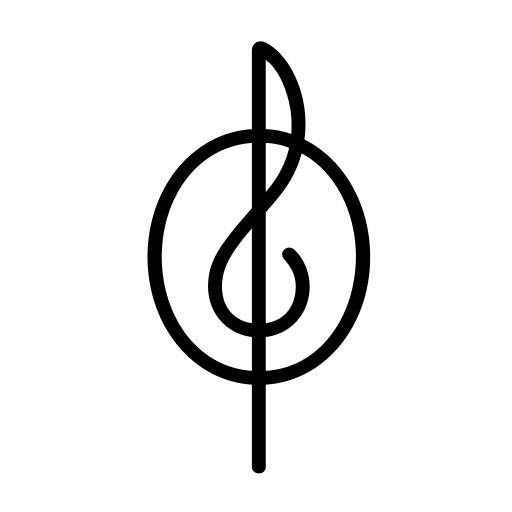このページには広告が含まれます

PULL&BEAR
ライフスタイル | Inditex
BlueStacksを使ってPCでプレイ - 5憶以上のユーザーが愛用している高機能Androidゲーミングプラットフォーム
Play PULL&BEAR on PC
Download the new Pull&Bear app and shop, browse and check out our new collection more easily and comfortably with our new features:
Tab&Hold - Shop directly from the product guide by dragging the products.
Pull to refresh - Change categories simply by scrolling.
Zoom and filter - Filter your favourite clothing items and zoom in and out with a simple movement. Don't miss out on a single detail!
Continue enjoying our latest items and trends for men and women, share details with your friends, find the nearest PULL&BEAR store and feel inspired by our Editorial section.
Download or update the new app. You won’t be disappointed! #Loveatfirstsight
Tab&Hold - Shop directly from the product guide by dragging the products.
Pull to refresh - Change categories simply by scrolling.
Zoom and filter - Filter your favourite clothing items and zoom in and out with a simple movement. Don't miss out on a single detail!
Continue enjoying our latest items and trends for men and women, share details with your friends, find the nearest PULL&BEAR store and feel inspired by our Editorial section.
Download or update the new app. You won’t be disappointed! #Loveatfirstsight
PULL&BEARをPCでプレイ
-
BlueStacksをダウンロードしてPCにインストールします。
-
GoogleにサインインしてGoogle Play ストアにアクセスします。(こちらの操作は後で行っても問題ありません)
-
右上の検索バーにPULL&BEARを入力して検索します。
-
クリックして検索結果からPULL&BEARをインストールします。
-
Googleサインインを完了してPULL&BEARをインストールします。※手順2を飛ばしていた場合
-
ホーム画面にてPULL&BEARのアイコンをクリックしてアプリを起動します。