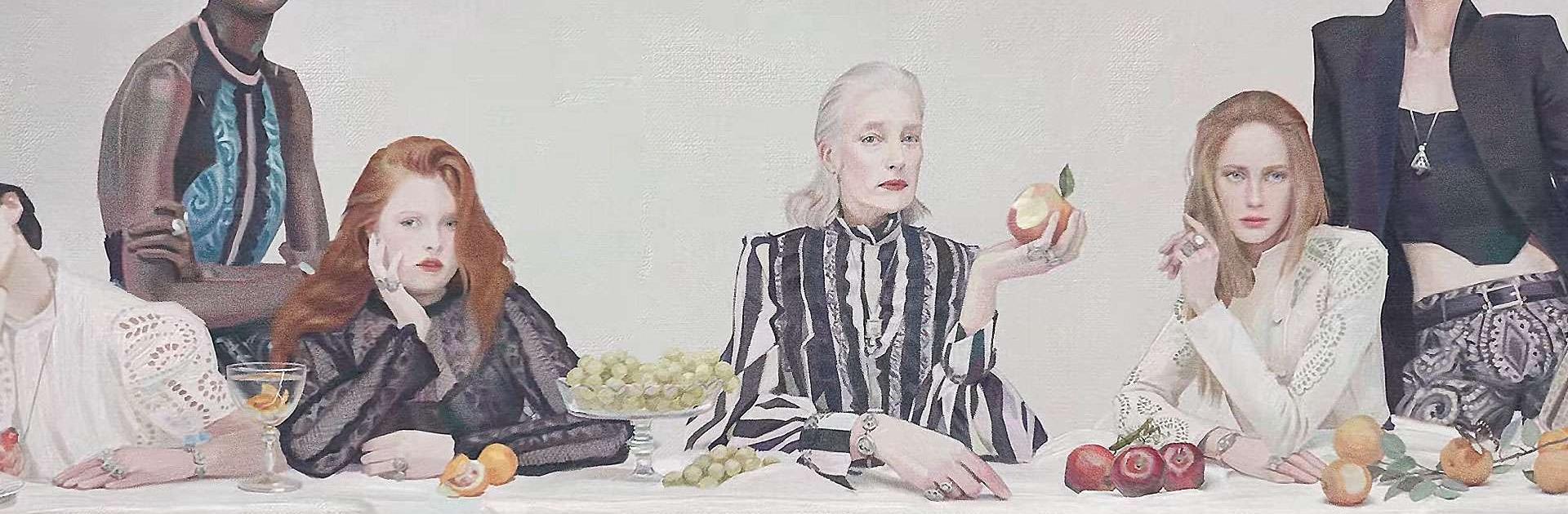

Zara
BlueStacksを使ってPCでプレイ - 5憶以上のユーザーが愛用している高機能Androidゲーミングプラットフォーム
Run Zara on PC or Mac
Zara is a shopping app developed by Inditex. BlueStacks app player is the best platform (emulator) to run this Android app on your PC or Mac for an immersive user experience!
Run Zara on PC and enjoy this retailer shopping app from the large and gorgeous display on your PC! Get the best shopping experience, including same-day delivery!
With the Zara PC app, you can easily browse and shop the latest fashion trends for men, women, and kids. Discover new arrivals, exclusive collections, and limited-edition pieces.
Enjoy a seamless shopping experience with intuitive navigation, detailed product information, and high-quality images. Add items to your wishlist, save your favorite looks, and easily track your order history.
Discover the latest trends in clothing for women & men at ZARA online. Now, you can shop anytime, anywhere, and always stay on top of the latest fashion trends! Find new arrivals, fashion catalogs, collections & lookbooks every week!
Want to get the latest arrivals in fashion collections? Download Zara on PC to start using this shopping app!
ZaraをPCでプレイ
-
BlueStacksをダウンロードしてPCにインストールします。
-
GoogleにサインインしてGoogle Play ストアにアクセスします。(こちらの操作は後で行っても問題ありません)
-
右上の検索バーにZaraを入力して検索します。
-
クリックして検索結果からZaraをインストールします。
-
Googleサインインを完了してZaraをインストールします。※手順2を飛ばしていた場合
-
ホーム画面にてZaraのアイコンをクリックしてアプリを起動します。




