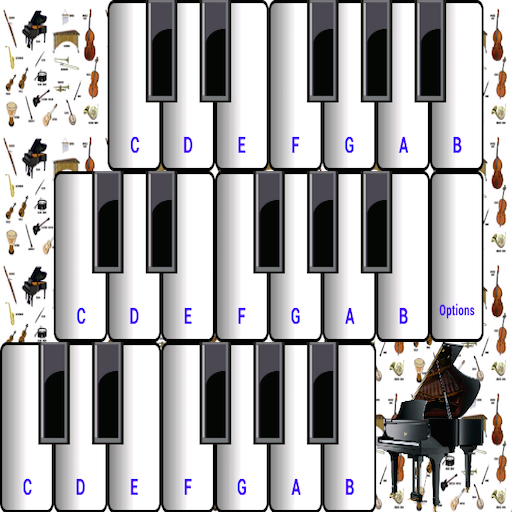Kids Pink Piano
Mainkan di PC dengan BlueStacks – platform Game-Game Android, dipercaya oleh lebih dari 500 juta gamer.
Halaman Dimodifikasi Aktif: 22 Januari 2020
Play Kids Pink Piano on PC
If you want the blue color theme of this app, please download Kids Piano Free app from our app store.
This is the real pink piano with 48 popular songs with animals sounds, auto play mode, and songs lyrics. The best educational games with great nursery rhymes and songs for children such as ABC Alphabet, Happy Birthday, London Bridge, Wheels on the Bus, Old Mac Donald, Twinkle Twinkle Little Star, Barney I Love You, Five Little Monkeys, Humpty Dumpty, and many more.
Features:
* Colorful pink piano buttons designed for girls.
* Play piano with animals sound such as cat, dog, chicken, duck, cow, horse, and sheep.
* New piano animals sounds: bear, lion, monkey, elephant, panda, rhinoceros, wolf.
* There are 48 children songs (24 English/US and 24 Indonesian songs).
* There are 5 music instruments (piano, xylophone, drum, trumpet, and guitar).
* Play nursery rhymes with the colorful music instruments.
* Call the animals with the phone animals feature.
* New animals piano dance feature.
* New animals memory game feature.
* Record your sound for piano tones.
* Auto play feature to play the selected song automatically.
* Display song lyrics on the center of screen (karaoke).
* Kids pink piano educational games for children, kids, baby, or toddler.
* Background music feature in the pink piano.
Mainkan Kids Pink Piano di PC Mudah saja memulainya.
-
Unduh dan pasang BlueStacks di PC kamu
-
Selesaikan proses masuk Google untuk mengakses Playstore atau lakukan nanti
-
Cari Kids Pink Piano di bilah pencarian di pojok kanan atas
-
Klik untuk menginstal Kids Pink Piano dari hasil pencarian
-
Selesaikan proses masuk Google (jika kamu melewati langkah 2) untuk menginstal Kids Pink Piano
-
Klik ikon Kids Pink Piano di layar home untuk membuka gamenya