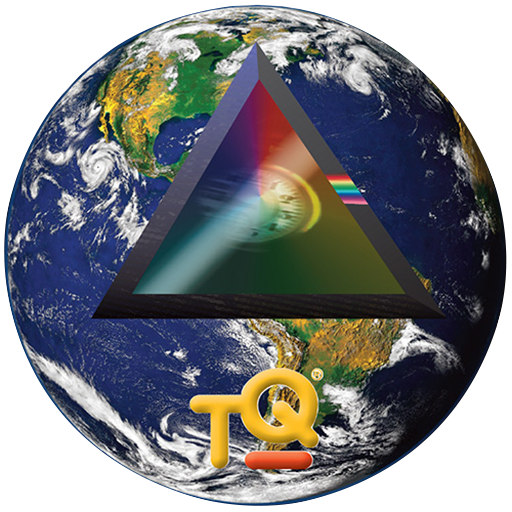Etchr Mirror
Mainkan di PC dengan BlueStacks – platform Game-Game Android, dipercaya oleh lebih dari 500 juta gamer.
Halaman Dimodifikasi Aktif: 18 Februari 2019
Play Etchr Mirror on PC
1. SYNC IT: The Etchr Mirror App optimizes images for use with the Etchr Mirror device. The
App allows you to customize image style, size, level of brightness and more.
2. DRAW ANY IMAGE YOU LIKE: Upload and process any picture from your own device or
the Internet. With the help of the Etchr Mirror device, a virtual image can be projected to
any media in the preferred size and style.
3. FOR ALL AGES: Do your children want a portable and easy way to trace their favorite
pictures? Do you enjoy practising mindfulness through colouring or tracing? Tired of
carrying a heavy, hot light-box around but still need a way to match colour tones or
replicate your own digital work on the go? The Etchr Mirror can be used by artists of all
ages and skill levels!
Mainkan Etchr Mirror di PC Mudah saja memulainya.
-
Unduh dan pasang BlueStacks di PC kamu
-
Selesaikan proses masuk Google untuk mengakses Playstore atau lakukan nanti
-
Cari Etchr Mirror di bilah pencarian di pojok kanan atas
-
Klik untuk menginstal Etchr Mirror dari hasil pencarian
-
Selesaikan proses masuk Google (jika kamu melewati langkah 2) untuk menginstal Etchr Mirror
-
Klik ikon Etchr Mirror di layar home untuk membuka gamenya