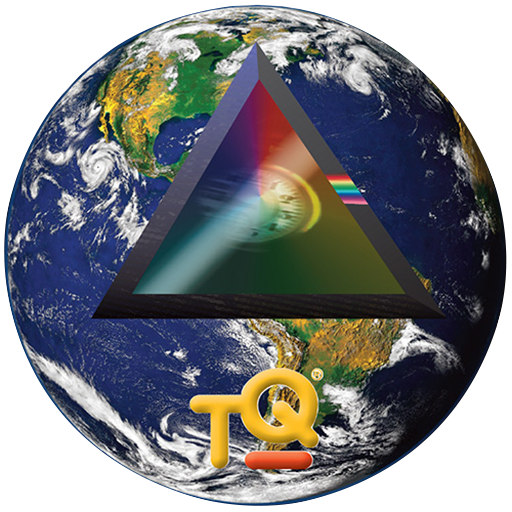Etchr Mirror
Gioca su PC con BlueStacks: la piattaforma di gioco Android, considerata affidabile da oltre 500 milioni di giocatori.
Pagina modificata il: 18 febbraio 2019
Play Etchr Mirror on PC
1. SYNC IT: The Etchr Mirror App optimizes images for use with the Etchr Mirror device. The
App allows you to customize image style, size, level of brightness and more.
2. DRAW ANY IMAGE YOU LIKE: Upload and process any picture from your own device or
the Internet. With the help of the Etchr Mirror device, a virtual image can be projected to
any media in the preferred size and style.
3. FOR ALL AGES: Do your children want a portable and easy way to trace their favorite
pictures? Do you enjoy practising mindfulness through colouring or tracing? Tired of
carrying a heavy, hot light-box around but still need a way to match colour tones or
replicate your own digital work on the go? The Etchr Mirror can be used by artists of all
ages and skill levels!
Gioca Etchr Mirror su PC. È facile iniziare.
-
Scarica e installa BlueStacks sul tuo PC
-
Completa l'accesso a Google per accedere al Play Store o eseguilo in un secondo momento
-
Cerca Etchr Mirror nella barra di ricerca nell'angolo in alto a destra
-
Fai clic per installare Etchr Mirror dai risultati della ricerca
-
Completa l'accesso a Google (se hai saltato il passaggio 2) per installare Etchr Mirror
-
Fai clic sull'icona Etchr Mirror nella schermata principale per iniziare a giocare