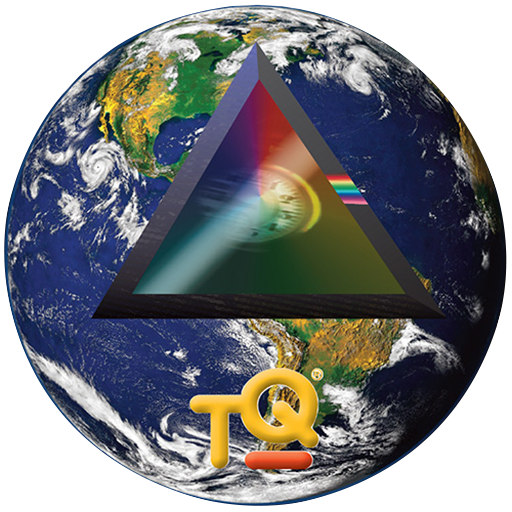Etchr Mirror
工具 | Etchr Lab
在電腦上使用BlueStacks –受到5億以上的遊戲玩家所信任的Android遊戲平台。
Play Etchr Mirror on PC
Bring images from your digital device to life! Sync the Etchr Mirror App with the Etchr Mirror and upload any picture from your own device or the Internet. Project the virtual image to a drawing, painting or colouring surface using the App. Endless fun for the artist in everyone!
1. SYNC IT: The Etchr Mirror App optimizes images for use with the Etchr Mirror device. The
App allows you to customize image style, size, level of brightness and more.
2. DRAW ANY IMAGE YOU LIKE: Upload and process any picture from your own device or
the Internet. With the help of the Etchr Mirror device, a virtual image can be projected to
any media in the preferred size and style.
3. FOR ALL AGES: Do your children want a portable and easy way to trace their favorite
pictures? Do you enjoy practising mindfulness through colouring or tracing? Tired of
carrying a heavy, hot light-box around but still need a way to match colour tones or
replicate your own digital work on the go? The Etchr Mirror can be used by artists of all
ages and skill levels!
1. SYNC IT: The Etchr Mirror App optimizes images for use with the Etchr Mirror device. The
App allows you to customize image style, size, level of brightness and more.
2. DRAW ANY IMAGE YOU LIKE: Upload and process any picture from your own device or
the Internet. With the help of the Etchr Mirror device, a virtual image can be projected to
any media in the preferred size and style.
3. FOR ALL AGES: Do your children want a portable and easy way to trace their favorite
pictures? Do you enjoy practising mindfulness through colouring or tracing? Tired of
carrying a heavy, hot light-box around but still need a way to match colour tones or
replicate your own digital work on the go? The Etchr Mirror can be used by artists of all
ages and skill levels!
在電腦上遊玩Etchr Mirror . 輕易上手.
-
在您的電腦上下載並安裝BlueStacks
-
完成Google登入後即可訪問Play商店,或等你需要訪問Play商店十再登入
-
在右上角的搜索欄中尋找 Etchr Mirror
-
點擊以從搜索結果中安裝 Etchr Mirror
-
完成Google登入(如果您跳過了步驟2),以安裝 Etchr Mirror
-
在首頁畫面中點擊 Etchr Mirror 圖標來啟動遊戲