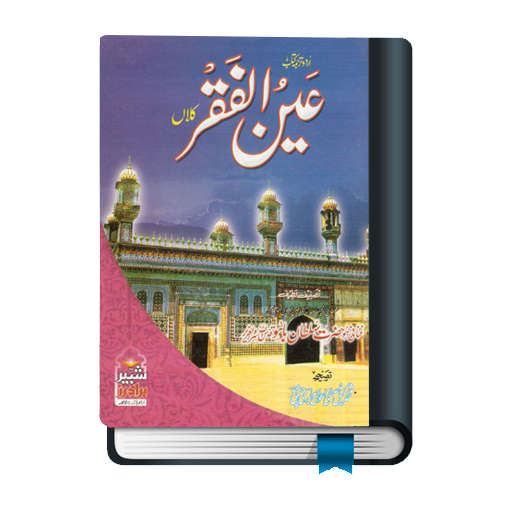Sahifa E Namaz (Urdu)
Play on PC with BlueStacks – the Android Gaming Platform, trusted by 500M+ gamers.
Page Modified on: September 2, 2012
Play Sahifa E Namaz (Urdu) on PC
(صحیفۂ نماز (اردو) نماز، اعمال، دعا و زیارات کی ایک مکمل اور جامع کتاب (تالیف : جناب السید حسین مہدی الحسینی صاحب
Please pray for all those who contributed to this work.
Please give us your feedback and suggestions to improve more.
This version is for mobile and tab device,if application doesn't work in your device please search for "Sahifa E Namaz Urdu (for Tab)"
Play Sahifa E Namaz (Urdu) on PC. It’s easy to get started.
-
Download and install BlueStacks on your PC
-
Complete Google sign-in to access the Play Store, or do it later
-
Look for Sahifa E Namaz (Urdu) in the search bar at the top right corner
-
Click to install Sahifa E Namaz (Urdu) from the search results
-
Complete Google sign-in (if you skipped step 2) to install Sahifa E Namaz (Urdu)
-
Click the Sahifa E Namaz (Urdu) icon on the home screen to start playing