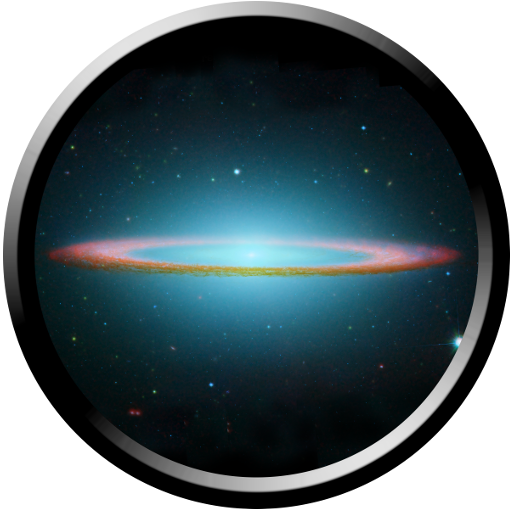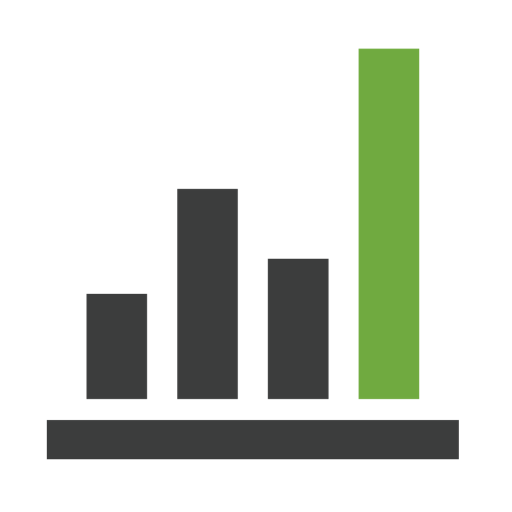Ignition Perspective
Play on PC with BlueStacks – the Android Gaming Platform, trusted by 500M+ gamers.
Page Modified on: January 2, 2020
Play Ignition Perspective on PC
Ignition Perspective is a module for Ignition, the world’s first unlimited industrial application platform that empowers you to connect all of the data across your entire enterprise, rapidly develop any industrial automation system, and scale your system in any way. Adding the Ignition Perspective Module to the Ignition platform gives users a rapid design environment for creating industrial web-based applications that can run anywhere: on smartphones, laptops, desktops, and overhead displays.
Play Ignition Perspective on PC. It’s easy to get started.
-
Download and install BlueStacks on your PC
-
Complete Google sign-in to access the Play Store, or do it later
-
Look for Ignition Perspective in the search bar at the top right corner
-
Click to install Ignition Perspective from the search results
-
Complete Google sign-in (if you skipped step 2) to install Ignition Perspective
-
Click the Ignition Perspective icon on the home screen to start playing