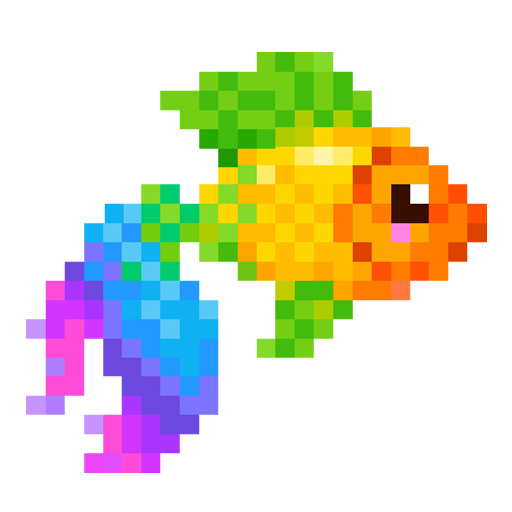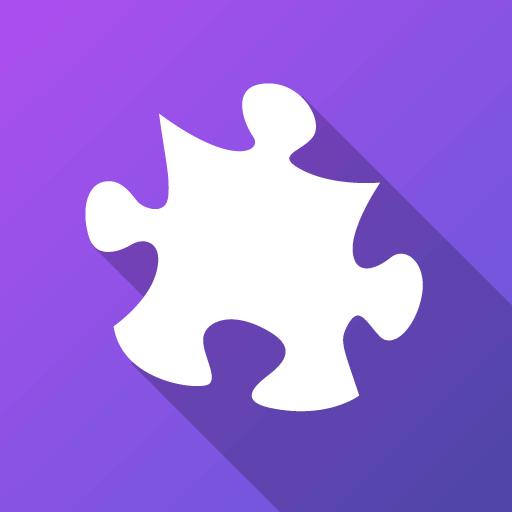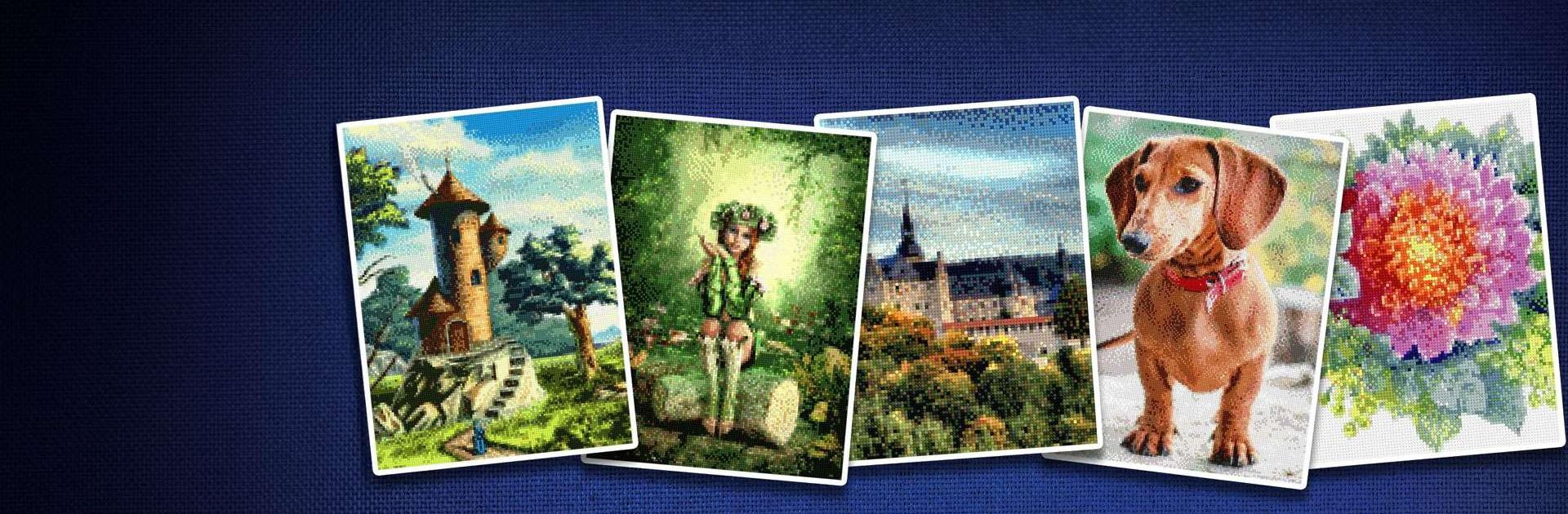

Cross-Stitch World
BlueStacksを使ってPCでプレイ - 5憶以上のユーザーが愛用している高機能Androidゲーミングプラットフォーム
Play Cross-Stitch World on PC or Mac
Cross-Stitch World is a Puzzle game developed by Inertia Software. BlueStacks app player is the best platform to play this Android game on your PC or Mac for an immersive gaming experience.
Embark on a journey of creativity and relaxation with Cross-Stitch World, the game that brings the timeless art of cross-stitch to your tablet or mobile device. Forget about threading needles or worrying about pricked fingers; this game offers all the joy of cross-stitching without the hassle.
With an extensive collection of over ten thousand exquisite patterns to choose from, you’ll never run out of inspiration. Select your preferred colors, and with a simple click, place each stitch with precision. It’s a user-friendly experience that captures the essence of this traditional craft.
What sets Cross-Stitch World apart is its stunningly realistic graphics. Each stitch is a work of art, and as you add them one by one, you’ll witness a cross-stitch design come to life right before your eyes. It’s as close to the real thing as you can get, and the satisfaction of watching your creation take shape is incredibly rewarding.
Whether you’re a seasoned cross-stitch enthusiast or a newcomer to this craft, Cross-Stitch World offers a meditative and enjoyable experience that allows you to unwind while creating beautiful pieces of art. So, pick up your virtual thread and start stitching your way to a world of creativity and relaxation. Enjoy this game with BlueStacks today!
Cross-Stitch WorldをPCでプレイ
-
BlueStacksをダウンロードしてPCにインストールします。
-
GoogleにサインインしてGoogle Play ストアにアクセスします。(こちらの操作は後で行っても問題ありません)
-
右上の検索バーにCross-Stitch Worldを入力して検索します。
-
クリックして検索結果からCross-Stitch Worldをインストールします。
-
Googleサインインを完了してCross-Stitch Worldをインストールします。※手順2を飛ばしていた場合
-
ホーム画面にてCross-Stitch Worldのアイコンをクリックしてアプリを起動します。