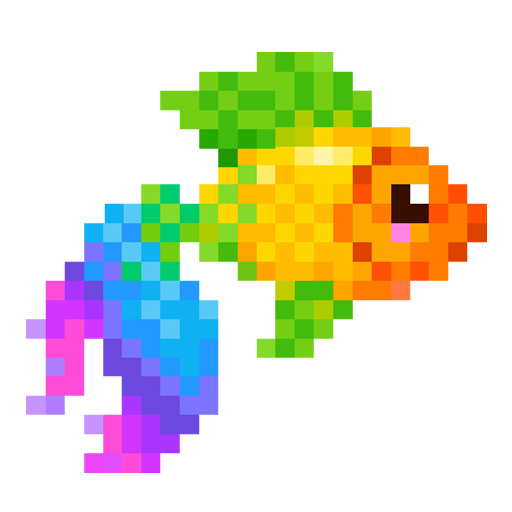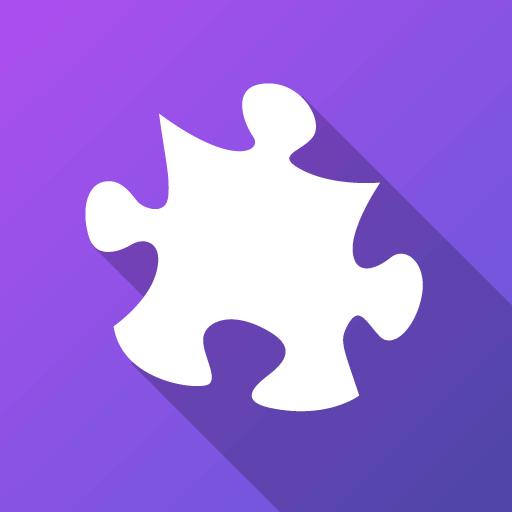
Just Jigsaws
BlueStacksを使ってPCでプレイ - 5憶以上のユーザーが愛用している高機能Androidゲーミングプラットフォーム
Play Just Jigsaws on PC or Mac
Just Jigsaws is a puzzle game developed by Inertia Software. BlueStacks app player is the best platform (emulator) to play this Android game on your PC or Mac for an immersive gaming experience!
Play Just Jigsaws on PC and enjoy this single player offline jigsaw puzzle game from the large and gorgeous display on your PC! Relish the fun of creating and solving various exciting puzzles. It’s time to relax and have fun!
In the Just Jigsaws PC game, you’re about to enter into a world of solving difficult puzzles. Each puzzle is completely different from the other, and this makes the gameplay fun every time.
Select from any puzzle in the game to grow your own personal jigsaw collection. There are over 1000 pieces of puzzles for you to solve, so it’s never boring! You can even create your own unique puzzles for free!
Enjoy this relaxing offline jigsaw game with ultra realistic piece shapes! Looking for that perfect game to play for leisure? Look no further! Download Just Jigsaws on PC to play this exciting single player offline jigsaw puzzle game.
Just JigsawsをPCでプレイ
-
BlueStacksをダウンロードしてPCにインストールします。
-
GoogleにサインインしてGoogle Play ストアにアクセスします。(こちらの操作は後で行っても問題ありません)
-
右上の検索バーにJust Jigsawsを入力して検索します。
-
クリックして検索結果からJust Jigsawsをインストールします。
-
Googleサインインを完了してJust Jigsawsをインストールします。※手順2を飛ばしていた場合
-
ホーム画面にてJust Jigsawsのアイコンをクリックしてアプリを起動します。