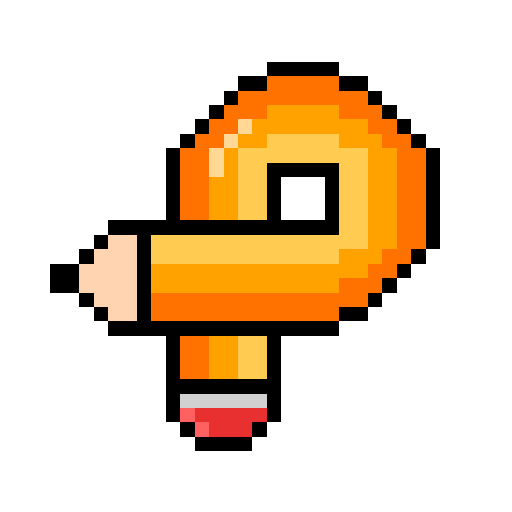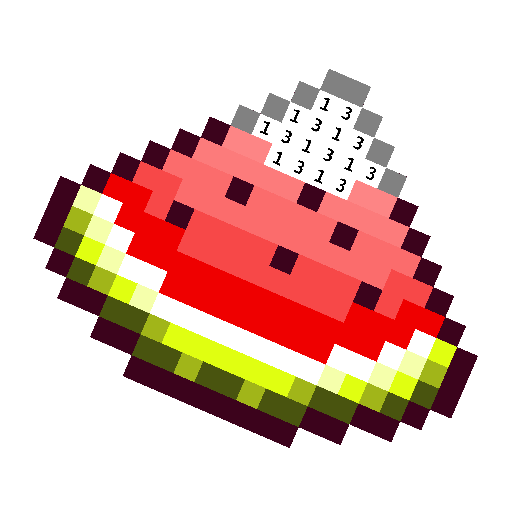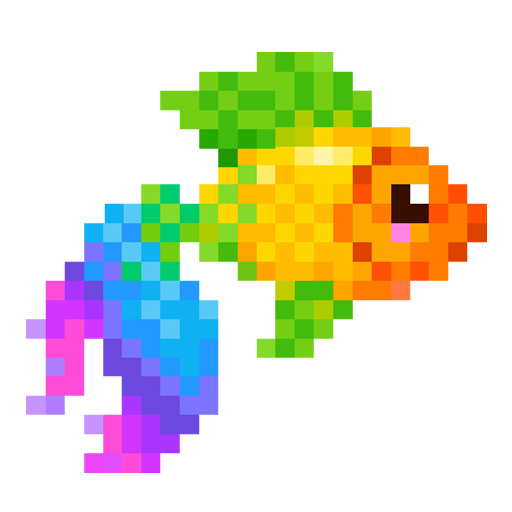
Pixel Tap: Color by Number
العب على الكمبيوتر الشخصي مع BlueStacks - نظام أندرويد للألعاب ، موثوق به من قبل أكثر من 500 مليون لاعب.
تم تعديل الصفحة في: 24 أبريل 2019
Play Pixel Tap: Color by Number on PC
Thousands of stunning artworks to choose from, from simple Pixel Art cartoons to huge, detailed scenes - Pixel Tap has something for everyone! Better still, you can grow your collection without being tied down to a costly monthly subscription - just add new sets as you want them.
Create your own stunning artwork from any photo or image - Pixel Tap is so advanced it can even identify pixel art automatically and make pixel-perfect patterns!
Enjoy coloring anytime, anywhere - once you sign in you can access your artwork collection on any device - you can even play on a PC or a Mac.
Features:
☆ Thousands of amazing family-friendly artworks to choose from - something for everyone!
☆ Create your own art from any photo or image, it's so easy!
☆ Tired of Pixels? - play with different block styles, like circles, diamonds or cross-stitch.
☆ No subscription fees! Grow your collection at your own pace.
☆ Access your artwork collection from any device, never lose anything.
☆ Play huge detailed artworks with over 40,000 blocks!
☆ Great for relieving stress and anxiety.
العب Pixel Tap: Color by Number على جهاز الكمبيوتر. من السهل البدء.
-
قم بتنزيل BlueStacks وتثبيته على جهاز الكمبيوتر الخاص بك
-
أكمل تسجيل الدخول إلى Google للوصول إلى متجر Play ، أو قم بذلك لاحقًا
-
ابحث عن Pixel Tap: Color by Number في شريط البحث أعلى الزاوية اليمنى
-
انقر لتثبيت Pixel Tap: Color by Number من نتائج البحث
-
أكمل تسجيل الدخول إلى Google (إذا تخطيت الخطوة 2) لتثبيت Pixel Tap: Color by Number
-
انقر على أيقونة Pixel Tap: Color by Number على الشاشة الرئيسية لبدء اللعب