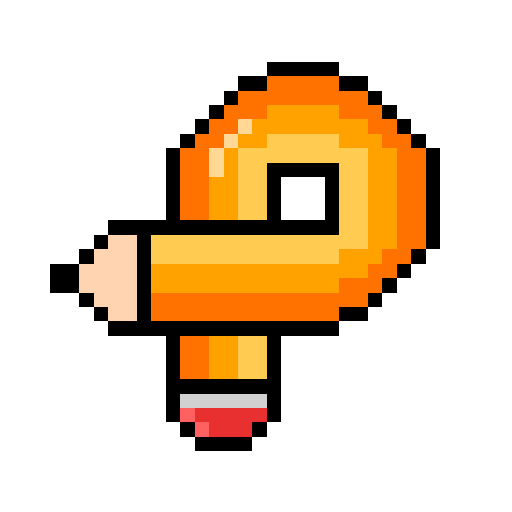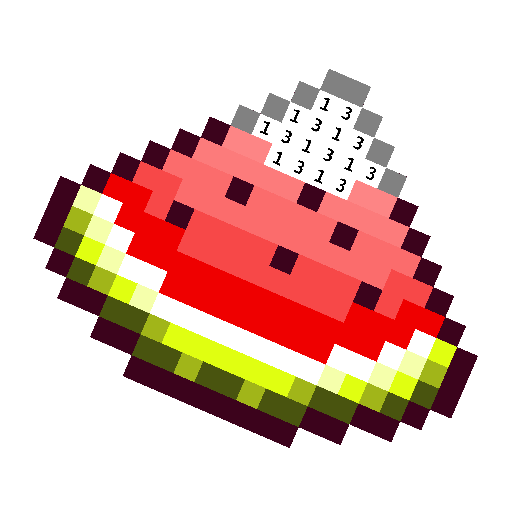このページには広告が含まれます
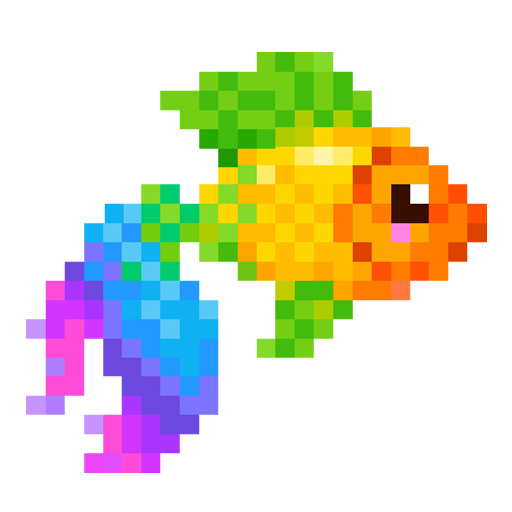
Pixel Tap: Color by Number
Casual | Inertia Software
BlueStacksを使ってPCでプレイ - 5憶以上のユーザーが愛用している高機能Androidゲーミングプラットフォーム
Play Pixel Tap: Color by Number on PC
Relax and wave goodbye to stress with Pixel Tap, the all-new coloring app. Fill in the blocks color by color to create beautiful works of art, it's so simple and fun!
Thousands of stunning artworks to choose from, from simple Pixel Art cartoons to huge, detailed scenes - Pixel Tap has something for everyone! Better still, you can grow your collection without being tied down to a costly monthly subscription - just add new sets as you want them.
Create your own stunning artwork from any photo or image - Pixel Tap is so advanced it can even identify pixel art automatically and make pixel-perfect patterns!
Enjoy coloring anytime, anywhere - once you sign in you can access your artwork collection on any device - you can even play on a PC or a Mac.
Features:
☆ Thousands of amazing family-friendly artworks to choose from - something for everyone!
☆ Create your own art from any photo or image, it's so easy!
☆ Tired of Pixels? - play with different block styles, like circles, diamonds or cross-stitch.
☆ No subscription fees! Grow your collection at your own pace.
☆ Access your artwork collection from any device, never lose anything.
☆ Play huge detailed artworks with over 40,000 blocks!
☆ Great for relieving stress and anxiety.
Thousands of stunning artworks to choose from, from simple Pixel Art cartoons to huge, detailed scenes - Pixel Tap has something for everyone! Better still, you can grow your collection without being tied down to a costly monthly subscription - just add new sets as you want them.
Create your own stunning artwork from any photo or image - Pixel Tap is so advanced it can even identify pixel art automatically and make pixel-perfect patterns!
Enjoy coloring anytime, anywhere - once you sign in you can access your artwork collection on any device - you can even play on a PC or a Mac.
Features:
☆ Thousands of amazing family-friendly artworks to choose from - something for everyone!
☆ Create your own art from any photo or image, it's so easy!
☆ Tired of Pixels? - play with different block styles, like circles, diamonds or cross-stitch.
☆ No subscription fees! Grow your collection at your own pace.
☆ Access your artwork collection from any device, never lose anything.
☆ Play huge detailed artworks with over 40,000 blocks!
☆ Great for relieving stress and anxiety.
Pixel Tap: Color by NumberをPCでプレイ
-
BlueStacksをダウンロードしてPCにインストールします。
-
GoogleにサインインしてGoogle Play ストアにアクセスします。(こちらの操作は後で行っても問題ありません)
-
右上の検索バーにPixel Tap: Color by Numberを入力して検索します。
-
クリックして検索結果からPixel Tap: Color by Numberをインストールします。
-
Googleサインインを完了してPixel Tap: Color by Numberをインストールします。※手順2を飛ばしていた場合
-
ホーム画面にてPixel Tap: Color by Numberのアイコンをクリックしてアプリを起動します。